
Google Chat Integration
Connect your team’s Google Chat to Leadfeeder so you can seamlessly send identified company data from Leadfeeder to your Chats. Learn more.
What is Google Chat
Google Chat is a simple but powerful tool designed to help users manage the flow of business and personal communication. It’s made for real-time or any time messaging and team collaboration, enabling users to get things done.
What can I do with the Google Chat integration?
- By integrating Google Chat with Leadfeeder, you can send notifications about companies identified in Leadfeeder straight to Chat.
- Once integrated you will see a “Send to Chat” button in the Activity bar of every identified company. By clicking on this you will be able to choose the Chat you want to send this company to.
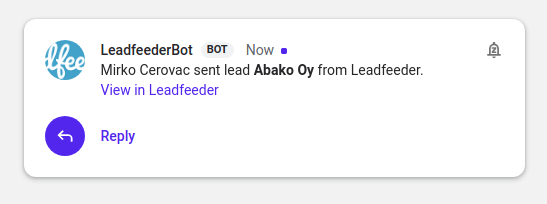
How to get started
- Step 1: Log in to Leadfeeder, or sign up and score a free 14-day trial.
- Step 2: Add Google Chat to Leadfeeder in your account settings
- Step 3: Curious to see how you can send identified companies to Google Chat? Read this article to get started.


