Tired of scraping the bottom of your lead bucket?
Not sure where to find more leads — or are you frustrated that the leads you do get are unqualified?
We've all been there.
There’s one unlikely place you might not be looking — your company blog.
But blogging is just for brand awareness, not lead gen. Right?
Not quite. When you do it right, blogs can be a lead-generating powerhouse.
What's more, they can help drive qualified leads. Here's how to turn your blog into a lead-gen machine.
Note: Tired of digging through unqualified leads that don't convert? Sign up for a free trial of our lead generation software to get a full view of which companies visit your site — and what they do when they get there.
Step 1: Define your ideal audience
Before you put pen to paper (or fingers to keyboard, as it were), take the time to figure out who you’re writing for.
Defining your ideal audience isn’t much fun when you’re itching to write, but this step is critical. Here's why.
Who you’re writing for impacts what you write.
Say you are writing a post comparing your tool to a competitor as we did here for Leadfeeder versus VisitorQueue.
Take a look at that first line:
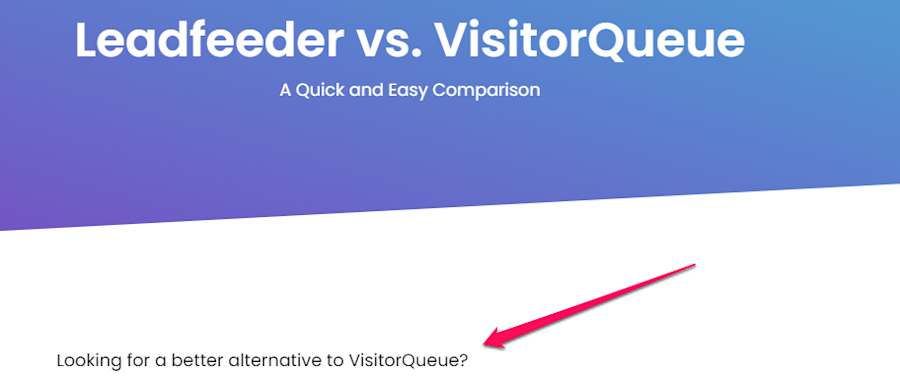
Our goal was to target readers who were considering VisitorQueue but were still doing their research.
That first line tells them they’re in the right place.
In addition to defining your ideal audience, consider user intent — why are they on the page? What search term did they enter or what landing page brought them there?
This website visitor information will inform your entire writing process.
Step 2: Find the right topic
Once you know who you are writing for, it's time to find a topic.
You want a topic that prospects will find useful but also prequalifies them at least a little.
Let's say your goal is to generate leads for a demo call about your enterprise social media marketing tool and your target audience is enterprise-level marketing directors.
You might write about enterprise social media trends, new Instagram features, or how to optimize Facebook ads.
You wouldn't write about how to use Tik-Tok to become an influencer because that's not something enterprise clients care about.
Here are a few ways to look for topics that will drive leads not just traffic:
Poll sales, marketing, and customer service teams to create a list of questions customers and prospects ask. These are topics prospects are interested in.
If your site has an internal search function, dig into the data. What topics are users searching for that you haven't addressed?
Research your top keywords in a tool like WordTracker and look at "Suggestions" for topic ideas.
Use Google trends to find popular search trends and write about them. Here's an example for "social media marketing":
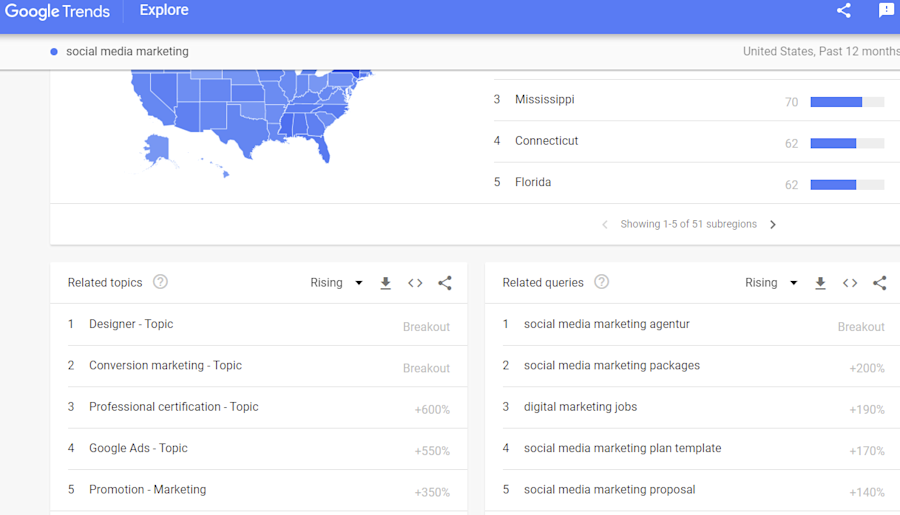
Look for related queries to get a few ideas. The “social media marketing plan template” is a solid choice — it's in-depth, and you can use a downloadable guide as a lead magnet.
If you need more inspiration, this article by Yoast might help generate more ideas.
Step 3: Keep user intent in mind
I've already mentioned user intent, but it bears having its own section.
Here's why:
Your goal isn't just traffic but also leads.
A high search volume doesn't help when your goal isn't to traffic, but to convince readers to hand over their email address or phone number.
You need to focus on what their intent is.
Let's go back to the example from the previous section. We have an enterprise social media marketing tool and want to use the "social media marketing plan template" as a blog topic.
What does that topic say about user intent?
The user is likely struggling to create a social media plan or is looking to streamline their current plan.
Their intent is to get help with their social media marketing plan--which is great because our tool is the solution.
Paying attention to user intent is the only way to ensure your blog post becomes a lead magnet, not just another page users bounce off of.
Step 4: Write your blog post
You know who your audience is, you have a topic, and user intent is top of mind.
Now it is time to sit down and write your post.
This might be the hardest part of the process, especially if you aren't a natural writer.
Start by creating an outline. What main points do you want to cover? What questions might your users have?
If the introduction is hard, start with the main point then come back to the introduction later.
If grammar isn't your thing, use a grammar tool like Grammarly. It not only checks for spelling and grammar issues, but it'll also tell you when you ramble on or use complex language.
The pro version lets you set goals for your audience, formality, and tone, which ensures you use language that your audience will understand.
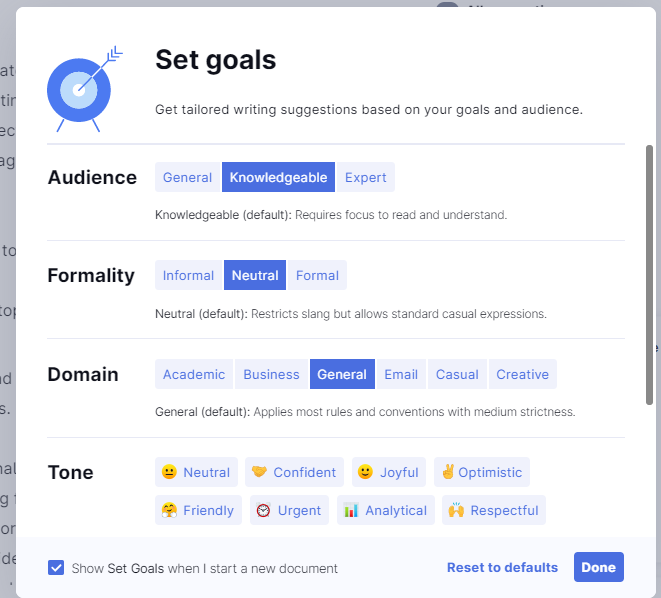
Grammarly isn't perfect — it may make some recommendations that are incorrect— but it works well as a second set of eyes.
Step 6: Include relevant CTAs
What do you want your readers to do after reading your post? Ideally, you want one main CTA: to sign up for a webinar, read an ebook you wrote, or schedule a demo.
However, make sure to include other relevant CTAs throughout the post.
For example, in our guide to lead generation, our main goal was to increase sign-ups for our tool. That CTA is included a few times throughout the post.
But we also include CTAs to other blog posts about lead generation, a topic we know the user is already interested in because they're reading our lead gen guide!
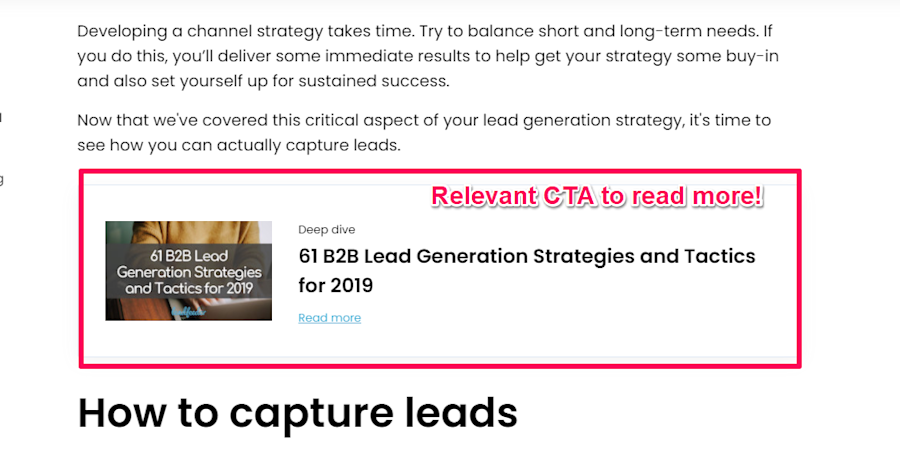
Don't expect one CTA to do all the work — include relevant CTAs throughout your blog post to capture leads and keep readers on your site.
Step 7: Grab those leads
They've read your post, but how do you make sure those readers become leads?
I'll cover a few options below, but the right one for you will depend on your audience, industry, and what type of information you want to gather.
For example, if you offer a low-cost service getting an email address might be good enough — you can then nurture them through email. An enterprise SaaS company, on the other hand, might want to schedule demo calls.
Just make sure your offer is worth it to the reader--most people aren't going to answer 15 questions to download a simple spreadsheet, but they might for a free two-week trial.
Offer a downloadable resource
The simplest way to turn a blog post into a lead generation tool is to offer a downloadable resource in exchange for an email address.
While writing this post, I was browsing HubSpot looking for pages to link to and spotted this downloadable resource on a blog post:

They know I'm interested in the topic, so they offered me a more detailed guide.
Here's the important part: use the download process to help qualify leads but don't ask for more information than you need.
You might ask for an email address and how many people work in their company —- but don't ask users to answer 12 questions just to get a short guide.
Here are a few downloadables to try:
Download the whole post to read offline.
Checklist
Template
Calendar
Spreadsheet
Cheatsheets
Original data or research
Templates
Use time-delayed pop-ups
Popups are those annoying little boxes that show up asking for your email, often blocking your ability to read the post.
They are annoying and can be terrible for UX. But they work when you use them correctly.
Sleeknote studied a billion popups and found that popups that display after 8 seconds convert far better than pop-ups that show up earlier — or later.
Test popups — just make sure you use a time-delay feature so you know users are interested in your post before you try to convert them.
Offer a free trial
Free trials are the simplest way to generate leads, especially for SaaS. Simply offer users the chance to try their tool in exchange for an email address.
Just make sure to nurture them during the trial period so they understand the true value you have to offer!
Step 8: Optimize your blog for SEO
All the lead generation optimization in the world won't help if no one finds your blog post. This is why SEO is crucial in bringing in those sweet, sweet leads.
Don't worry, you won't have to dig into the code. Optimizing blog posts is pretty simple, once you get the hang of it. Here are a few tips to help your post rank on Google.
Use heading tags: H1, H2, H3 tags are hierarchical headings that tell search engines a specific line is important. H1 is the title and H2s should be used for the main points. Only use H3s under H2s to break down a large topic into smaller subtopics.
Add Internal/external links: Include internal links to other resources and external links when it is useful for the reader. These work like 'votes' to tell Google your post is useful and trustworthy.
Include alt tags: Add alt tags to your images that tell Google what the image is about and be sure to include the main keyword your post targets.
Use images and videos to break up text: No one wants to read a wall of text. Breakup lines into shorter paragraphs and include images and videos to keep it interesting. We try to stick to one image per 300 words (ish).
Keep the URL short: Make sure your URL slug uses the main keyword and is easy to understand. Shorter URLs actually rank higher in Google.
If you need more SEO help, use this blog post SEO checklist.
Blog posts are the key to a super-charged lead gen process.
When it comes to lead generation, blog posts might not be the first strategy on your list. Using the strategies above, however, can turn your blog into a lead generation machine.
Remember to keep user intent in mind and your lead pipeline will be filled in no time!
Note: Sign up for Leadfeeder's 14-day trial to see which companies bouncing around your site.
Now that you're here
Leadfeeder is a tool that shows you companies that visit your website. Leadfeeder generates new leads, offers insight on your customers and can help you increase your marketing ROI.
If you liked this blog post, you'll probably love Leadfeeder, too.
Sign up







