It's been a busy month here at Leadfeeder. So busy, in fact, that we are a few weeks late giving you an update on the new features, tools, and dashboards we launched in May!
If you've noticed a few new features, tools, or site updates, you might be wondering what they are all about. Wonder no more!
Here is a rundown of all the new features and updates we've made to help make Leadfeeder better in the last month — including giving you access to more data.
Note: Ready to generate more B2B leads for your marketing and sales team? Leadfeeder identifies anonymous website traffic. Sign up for Leadfeeder’s free 14-day free trial.
Outbound masterclass: cold emailing and social selling
It seems like outbound marketing strategies have been pushed aside in recent years for newer, shinier inbound marketing strategies. Which is a huge mistake.
Outbound sales remain one of the most effective strategies for sourcing leads and filling your pipeline — when you know how to do it right.
This masterclass on June 9th brought Leadfeeder CMO Andy Culligan together with Kevin Dorsey, the VP of Inside Sales at PatientPop, and Daniel Disney, Founder of The Daily Sales, to share stories, strategies, and the most successful outbound methods for email outreach, cold calling, and social selling.

If you weren't able to make it to this masterclass, we'd love to see you at the next one.
Real-time tracker status update
The Leadfeeder Tracker is a nifty little piece of code that unlocks the identity of all those website visitors who don't leave their contact information. In the past, the data from the tracker was limited by Google Analytics, which served as our tracker's backbone.
Unfortunately, Google Analytics only updated their data twice per day — which means you could go up to 12 hours before seeing a 'new' lead.
This month, we made that little piece of Java code even cooler with a real-time tracker update that pushes new leads to your Leadfeeder account 24 times a day (that's once per hour, in case you're counting.)
What that means for you:
Now when you log in to your Leadfeeder account, you are able to see data faster with our Real Time Tracker Status Update. Instead of waiting hours, you can start moving leads through your funnel just minutes after they leave your site.
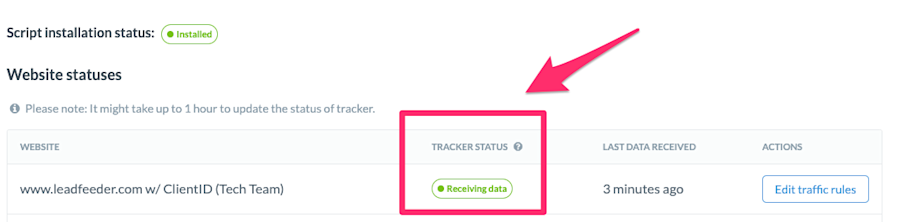
Non-admin permission to add new website
We've also improved the process to open a new Leadfeeder for another website. In the past, anyone in the Leadfeeder account could add a new website. This created issues if other employees added websites to the same company or created multiple accounts for the same site.
With the new update, users without admin privileges will be required to request access from an admin before adding a new website. This helps streamline workflows and keep account information more secure.

What this means for you:
Admin approval for adding new websites increases control over your account and helps keep all your data where it belongs.
Updates to Leadfeeder academy
Leadfeeder Academy is a resource and training hub we designed to help Leadfeeder customers and industry folks improve their sales tactics, align marketing and sales teams, and get the most out of Leadfeeder.
Recent updates make the Academy more user friendly so you can spend more time focusing on making sales and building relationships with leads.
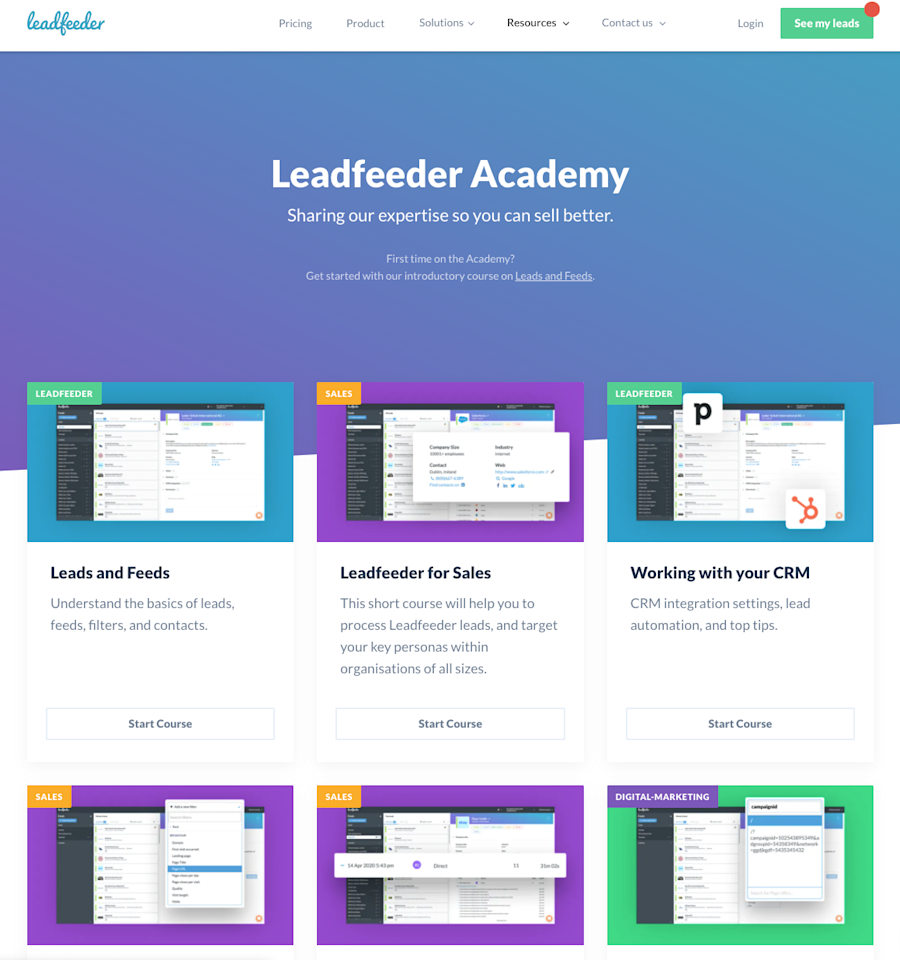
What this means for you:
The Leadfeeder update makes it easier to access training materials right in the app so you can learn anywhere and on any device.
New Google Studio Template
We noticed a lot of marketers don't stay on top of their core marketing metrics like traffic, conversion rate, and impressions.
Why?
Because Google Analytics, despite the amazing amount of data it provides, is a database — not a dashboard. This means every time you want access to specific data, you've got to fiddle around with filters and pull the report.
Which is fine for experienced marketers.
But for sales team leads, executives, and anyone else who doesn't have GA experience, it's a frustrating, slow process.
In addition, most marketers who do understand how to pull reports struggle to present that real-time data to decision-makers.
To solve that problem, we launched the Google Data Studio Template. With our new customizable dashboard, everyone has access to critical data in real-time.
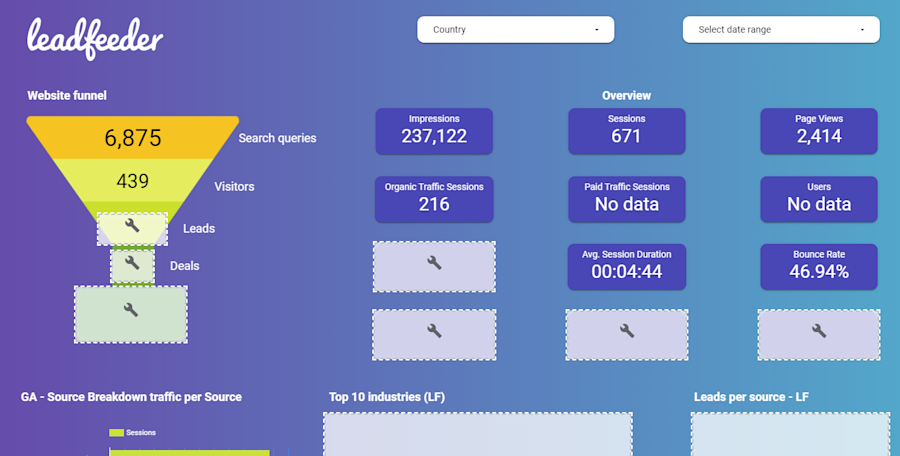
What this means for you:
Data is critical to sales success. The new Google Studio Template makes it easier for everyone on your team to have access to data like the number of visitors, leads, impressions, sessions, and so much more. And, it's all in a beautiful, intuitive to use dashboard.
The good news? GDS takes less than 10 minutes to set up. See the instructions here.
Love Leadfeeder? Help us make Leadfeeder better by sharing your experiences by leaving a review for Leadfeeder on G2.
Note: Ready to generate more B2B leads for your marketing and sales team? Leadfeeder identifies anonymous website traffic. Sign up for Leadfeeder’s free 14-day free trial.
Get more from your web analytics.
t’s time to turn your website traffic data into something more meaningful. Website visitor analytics enable you to identify and qualify the companies visiting your website, even when they don’t fill out a form.
Show me how







