“I noticed you were browsing our site…” Delete.
“I saw you were looking at our product page…” Delete.
“I heard you were just talking to our customer support team…” Delete.
What do these three phrases from sales emails have in common?
They’re all real lines from cold B2B sales emails I’ve received.
And they’re all as far as I can read before being so creeped out I hit the “Delete” button.
With a wealth of data available to sales teams today, it’s no wonder that emails have become more and more personalized.
But at what cost?
Most B2B sales email templates ignore the impact of data. They are too generic or they go all-in on personalization to the point where it gets really creepy real fast.
Neither of those approaches does justice to a B2B audience.
When you’re sales prospecting, you have to craft the perfect cold email that will result in a high response rate.
So, I’ve put together 9 B2B sales email templates to show you how to appropriately use data in your sales outreach emails so that it converts without the creepy, including a cold email template B2B.
We have templates for:
Cold email template 1: Browsing your blog
Cold email template 2: Show social proof
Cold email template 3: Solve their problem
Cold email template 4: Leverage data
Cold email template 5: Leverage data follow up 1
Cold email template 6: Don’t over-personalize
Cold email template 7: Write like you talk
Cold email template 8: Ask questions
Cold email template 9: Don’t tell them what you know
Note: Is your sales outreach driven by buying signals and intent data? Try Leadfeeder by Dealfront free for 14 days to see which companies have visited your website, plus the pages they looked at and how long they spent there.
9 B2B sales email templates that use data but stay human
Before you ever craft a line of copy for an email, you need to know your audience.
Ask yourself:
Does this person know what my company does?
Have we spoken with them before?
What does their job consist of? What kind of day-to-day responsibilities do they have?
What makes their job challenging? How does my company solve that challenge?
Once you know what your prospects care about, you can begin to pull together the data you need to know to target them.
The most important thing?
Think of them as a fellow human being.
You don’t want to stalk them — instead, use these types of data to your advantage.
Firmographic or demographic data: Name, job title, company name, industry, earnings/revenue
Opportunity data: funding rounds, mergers, and acquisitions, leadership changes
Intent data: search history, social media metrics, support queries
Lead data: lead scoring, website browsing history, CRM history
Cold email template 1: Browsing your blog
If you notice someone browsing your blog in a specific category, follow up with them with additional information — a webinar invite, an ebook, or a similar topic that shows you’re relevant and helpful.
This is a great way to open up a conversation without selling too fast, too soon.
Subject Line: Learn about [topic]
Hey [First Name],
My name is [Name] and I wanted to reach out to see if you would be interested in joining our upcoming webinar on [topic].
You’ll spend an hour with us learning about [value x], [value y], and [value z.]
If you can’t make it, I can send you the recap — there should be lots of great insights and we’d hate for you to miss it.
Let me know and I’ll get you signed up.
Then, think about what matters most and pull the data you want to share.
Cold email template 2: Show social proof
It’s important to include measures of social proof — customer testimonials, success statistics, or your reviews — to show, rather than tell, how you can help them succeed in their business.
Remember when your parents said, “Would you jump off a bridge if everyone else did?” Turns out, the answer from a psychological perspective is yes.
Subject Line: See what Thibaut said about Leadfeeder
Hey [First Name],
I just got off the phone with Thibault Davoult, the Growth Lead at Livestorm.
Since you’re in a similar role, I wanted to reach out to see if you’re having similar successes.
Thibault and his team accumulated more than 200,000 registrants and 5,000 users for a webinar — without a single salesperson.
Are you interested in learning more about how he used Leadfeeder by Dealfront to grow their acquisition funnel?
By focusing on a case study of a peer in a similar industry, you can break down the lack of trust that usually exists between salesperson and prospect and show that you’re really there to help.
Cold email template 3: Solve their problem
Once you understand your audience, you can start using that data to your advantage in your sales emails.
Every use of data needs to start with solid insight into how your buyers are likely to react to it.
Since access to and availability of data has grown so quickly, prospects have varying levels of comfort with personalization and data collection.
When you understand that, you can take the right steps to mitigate the creepy factor for your customers.
Subject line: Can I help you, [First Name]?
Hey [First Name],
My name is [name] and I work at Leadfeeder helping marketers like yourself scale account-based marketing.
I’ve heard from a lot of folks in [industry name] that [challenge your product solves] is a real challenge — I think I can help with that.
Are you available in the next few days to talk about how I might be able to help you grow [company name]?
Shift your mindset to think about how you can be most helpful to your prospects, rather than the other way around.
Above all, you should add value to their inbox — we receive hundreds of emails in a given day, and the only way to stand out is to be tailored and relevant to something that can help your prospect, rather than beat the “sell, sell, sell” drum.
It’s about what you can do for them, not what they can do for you.
Cold email template 4: Leverage data
The major creepiness factor usually comes in with timing more than the message.
With marketing automation, it can be tempting to set up triggers based on site behavior so that you’re immediately following up with potential customers.
But if you move too fast when someone is just considering or browsing, you can push them away.
If you send an initial sales email that gets opened, and Leadfeeder by Dealfront data shows that prospect went on to visit your website and share it with their coworkers, you know something resonated.
When it’s time to follow up, here’s a sample email template that leverages that data without sounding like Big Brother.
Subject line: Do you want more info?
Hi [First Name],
I trust that you’ve had an opportunity to read my previous email and look at our website, so I figured it’d be worth checking in with you again.
Have you given any additional thought to using [Product] to find better leads? I’d be happy to run you through a demo of how it works and answer any and all questions you may have.
When would suit you for a quick video chat?
Cold email template 5: Leverage data follow up 1
Let’s say you reached out to a prospect who scheduled a demo.
Their feedback was great and everything seemed to be moving toward a close when they just…disappeared.
If it’s been a few weeks or months and someone from the company visits your website, it might be a good time to re-engage.
Subject Line: Is it time for better leads?
Hi [First Name],
Are you still struggling with [pain point]?
Based on your feedback during our demo, it sounds like [Product] can help [Company Name] with: _- [Value 1] - [Value 2]
I’d be happy to pick up where we left off and answer any remaining questions you may have.
Before you set up a trigger, consider how it will appear to your prospect and whether or not you’re crossing the line between taking advantage of a sales trigger moment or being interruptive.
Cold email template 6: Don’t over-personalize
Use the data you have for a reason—don’t fall into the trap of over-personalizing an email just because you can.
Any and all data you use to inform sales outreach needs to either inform your message or reduce friction for the prospect.
Subject line: 10 tips to grow your business in 10 minutes
Hey [First Name],
Do you have 10 minutes to talk about how to grow [company name] fast? I have an idea that has already helped [examples of other companies/competitors] double their traffic to their website.
I’d love to share the same idea with you. When works best for you?
With email personalization, choose two or three pieces of data at most.
In this example, I stuck to the prospect name, company name, and competitor name.
If you’re not sure, as a rule of thumb, change up the subject line, name, and the first line, but keep the rest of your template as-is.
That way, you’ll stay friendly and relevant instead of over-the-top.
Cold email template 7: Write like you talk
The first rule of email copy is to write the way you talk.
Keep it short and sweet, as if you were emailing a friend or coworker.
You want to keep it professional, but it doesn’t mean you can’t use contractions, conversational sentence structure, or overthink your prose.
Subject Line: Have you tried [product name]?
Hey [First Name],
Thanks so much for signing up for [free version of our product name]!
My name is [name] and I’m here to answer any questions you have as you get started. Have you thought about trying [upsell product name]?
If you have 10 minutes later this week, I’d be happy to walk you through it. Let me know what times work for you!
Be human more than anything else — there’s no need to force jargon-y marketing language, use emojis or GIFs, or try to make cultural references if that’s not who you are. (If you are that type of person, great! Go with it.)
If it’s something that would creep you out if a stranger said it to you, then don’t say it. Simple.
Cold email template 8: Ask questions
Stumped? Ask a question.
Start a conversation with your prospect and engage them on a 1:1 basis.
Email is a very personal channel, and it’s easy to forget that when you’re blasting out a hundred emails in a given day to your prospects.
Subject line: How can I help you, [name]?
Hey [First Name],
I’m so glad you signed up for [product name]!
I’m [name], here to help you with any questions you might have. Since you’re new, I wanted to reach out and give you the opportunity to talk to a real human about how we can really grow your business.
Do you have time for a quick 30-minute call where I can answer any questions you have?
You don’t have to overthink it — it can be as simple as “How can I help?” as shown in this onboarding email above.
Cold email template 9: Don’t tell them what you know
Once you know your email is relevant, it’s important to frame personalization as a benefit—not an invasion.
That means avoiding phrases like:
“I know you’re working on”
“I hear you have a new project”
“I see you’re looking into”
In our example above, the email shouldn’t say “I know you use Competitor A’s product…” If you’re sending outreach emails based on Leadfeeder data, don’t start with “I see you viewed our pricing page,” or “I know you’re interested in Feature X…”
Position yourself and your company as an expert.
You know prospects are looking for your solution because you solve similar problems for similar companies day in and day out.
Frame your inside knowledge more like this:
“I work with dozens of [industry] companies that are seeing [problem]”
“We’ve noticed companies as yours struggle with [pain point]—is that something you’ve seen?”
After you’ve seen in Leadfeeder by Dealfront that a target company visited your website—say, they spent several minutes on your features page and visited your pricing page—you know they likely experience pains that your product can solve.
You also know, based on company data within Leadfeeder by Dealfront, that they fit your target account profile.
Here’s a sample first email template that puts all of that data to work, without the creepy.
Subject line: Better leads?
Hey [First Name],
I work with dozens of [industry] companies that struggle to generate enough targeted leads for their sales teams. Do you ever have that problem at [Company Name]?
Our product is designed to [present your specific value proposition], enabling companies to: - [Value 1] - [Value 2] - [Value 3]
If that’s something you’re interested in, let’s set up a demo.
Follow the steps below to sign-up for a 14-day free Leadfeeder trial.
Step 1: Begin a free trial by signing up for Leadfeeder here.
Step 2: First things first, tell us your company name and website address.
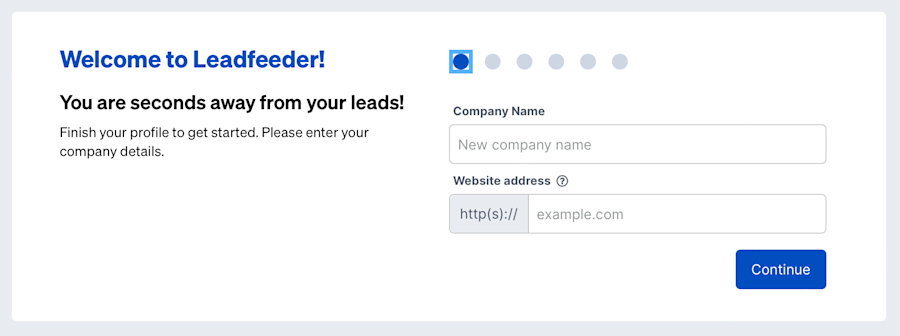
Step 3: Now introduce us to yourself - you'll be the main admin user.
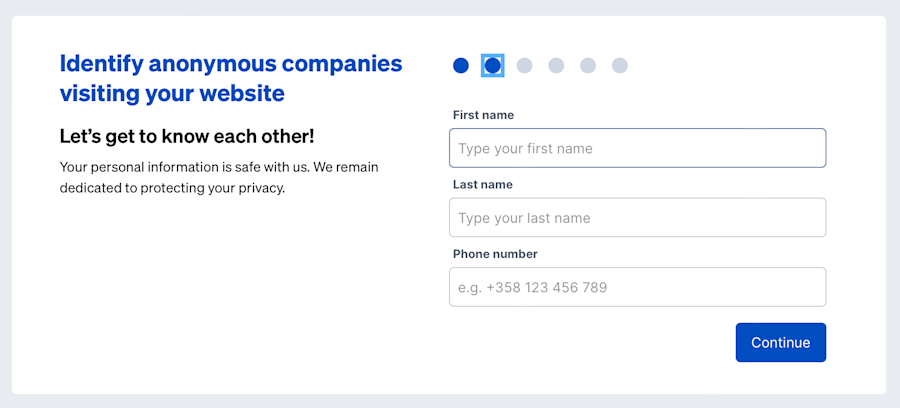
Step 4: What do you do at the company? This will help us to customize your experience.
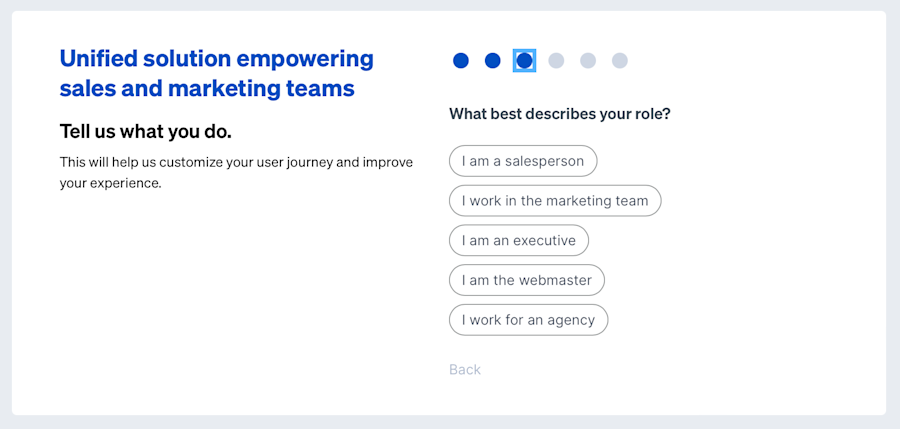
Step 5: We offer native CRM integration - tell us if you use one of these, or if none of these, which one do you use.
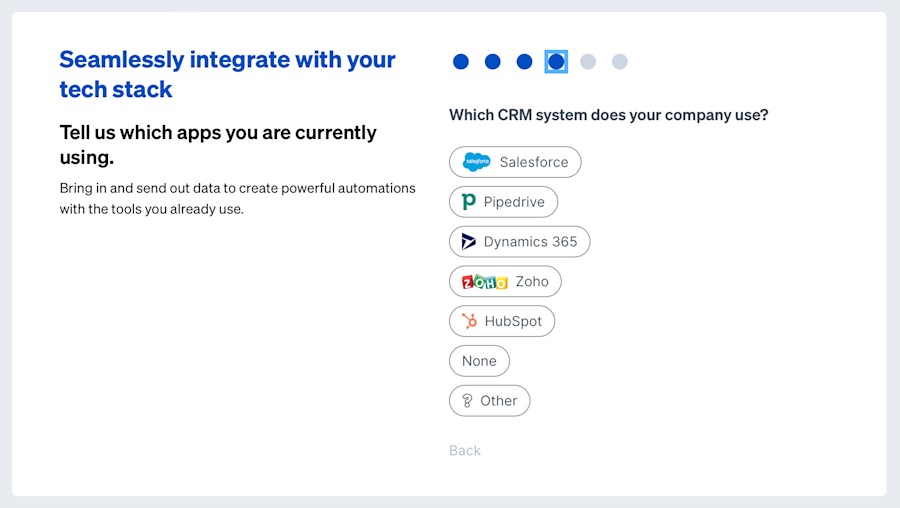
Step 6: Do you use a Marketing tool at your company? Let us know which one.
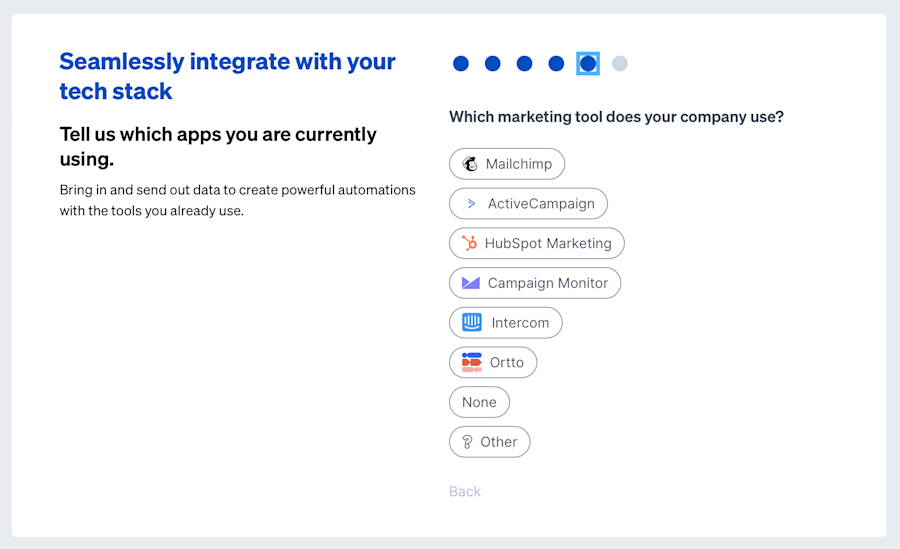
Step 7: If you have a Sales team, how many people are in this team?
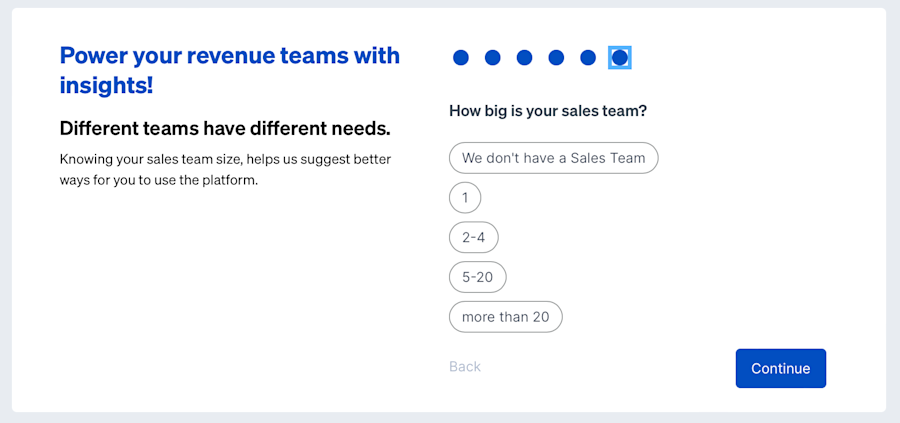
Step 8: Lastly, let's get the Leadfeeder Tracker installed on your website!
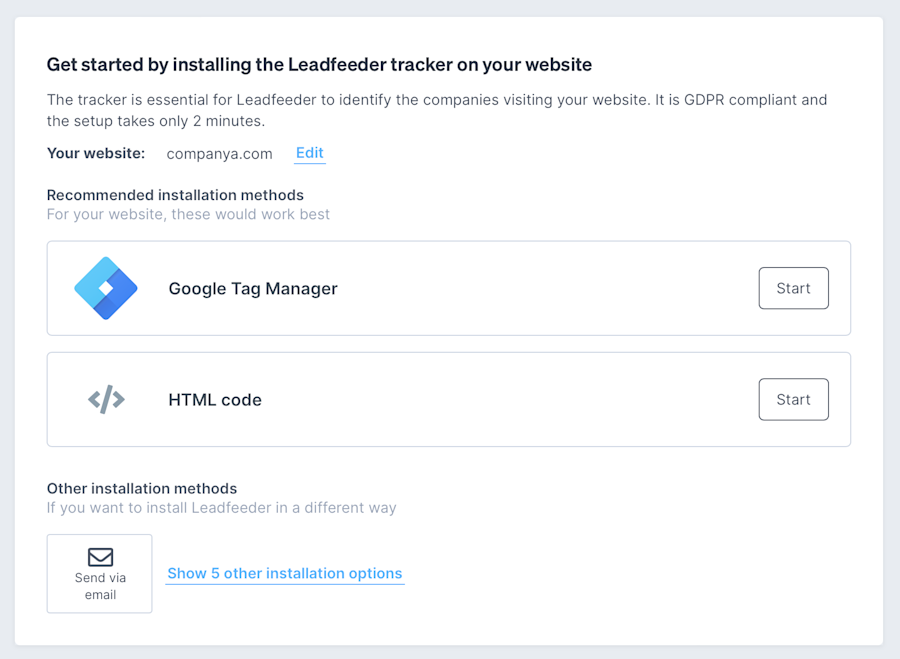
If you need help installing the tracker you can check out the Tracker Installation guides in our Help Center.
Personalized sales outreach without the creepy
Lead with curiosity instead of overconfidence and you’ll open more doors than you ever thought possible.
Rather than pushing through your agenda and formal company messaging, be yourself and start conversations.
All the data available today has the potential to open tons of doors for B2B salespeople and marketers—the key is approaching prospects in such a way that you don’t get that door slammed in your face.
Get to know your prospects, be transparent, and use data to make their lives easier—not just yours.
Note: Want to know how many people from a target account have visited your website? Try Leadfeeder by Dealfront free for 14 days to see companies that have visited your website, plus the pages they looked at and how long they spent there.
Now that you're here
Leadfeeder is a tool that shows you companies that visit your website. Leadfeeder generates new leads, offers insight on your customers and can help you increase your marketing ROI.
If you liked this blog post, you'll probably love Leadfeeder, too.
Sign up






