It's Monday morning, you log in to work, and — boom — your email box is full of highly qualified leads that you just know are going to convert.
Does it sound like a too-good-to-be-true dream? It doesn't have to be.
So, how do you make that dream a reality?
Leadfeeder is a visitor tracking software that helps B2B businesses turn anonymous website traffic into real companies you can target.
But, not every company that visits your website is a valuable lead — they might be competitors, people doing research, or your mom trying to figure out what the heck you actually do for a living. (Maybe that last one is just me.)
Once you have Leadfeeder’s tracking script up and running and we’ve started to identify companies visiting your site, how do you determine which ones are sales qualified leads (SQLs) and are worth reaching out to?
Note: Want access to valuable data that can help generate more high-quality leads? Sign up and try Leadfeeder free for 14 days to see company details, behavioral buying intent signals, and more.
So, how do you find sales prospects?
I talk to sales and marketing teams every day about how they can best use Leadfeeder to generate more leads and better understand their website traffic.
The good news is that figuring out what companies visiting your website are valid prospects is actually pretty simple.
Start by deciding what pages or actions on the site indicate buyer intent - for us that usually means someone is looking at our pricing page. But for your company, that could be a product or solutions page.
Using the data you’re able to gather from Leadfeeder can help you decide which pages are most important in the buyer’s journey and which companies are visiting to convert them!
Follow the steps below to build out custom feeds that will help you discover the best leads visiting your site.
Here are 6 examples of how to build your B2B lead lists using Leadfeeder
Not all leads are created equal. Once you've determined what behavior indicates a SQL, it's time to make sure those leads get special attention. So, how do you do that?
By building custom lead lists that target exactly the right leads. Here are six lead lists that will help you focus on valuable leads.
1. Existing customers
These companies are already your customers, but when it comes to keeping them or maybe selling them another product it can get a little tricky.
By uploading a list of your clients into our platform you can tag your customers using our tags (and even set up an automation to do it).
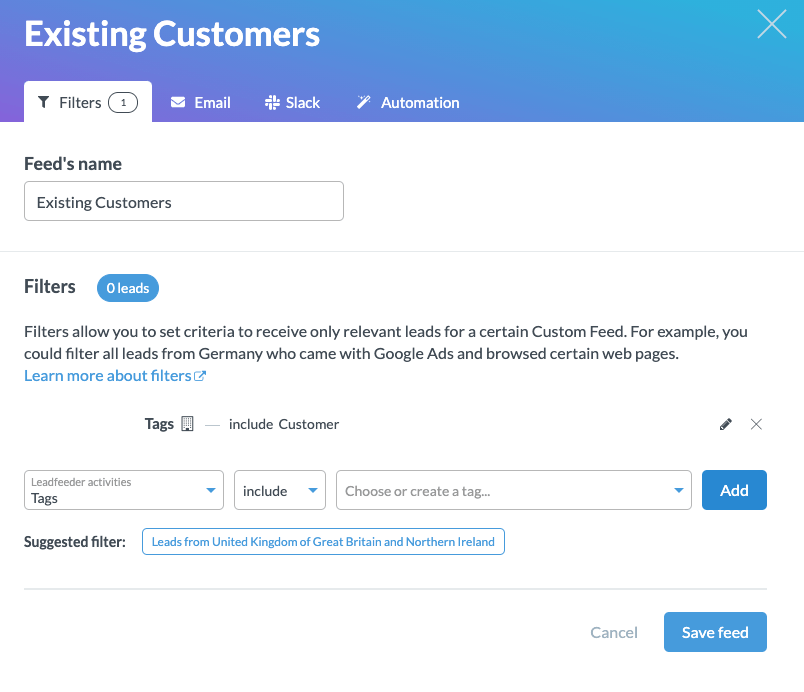
Now you can take a look at how often they visit your site and what they’re looking for when they do.
Maybe they’re looking for help (are they using your help center a lot?) or they’re reading about other products you offer, in which case it might be time to reach out to see if they’d like to upgrade or add to their account.
This information can help you provide better customer service and get an idea of who might need another product you offer. Double win!
2. ICP (Ideal customer profile)
Think about who your ideal customer is, then build a feed based on those parameters.
Do you usually sell to a specific industry? Maybe you only work with large businesses with more than a 100 employees.
Or, maybe your best customers are ones who are from a certain region.

You can add in multiple filters to create a specific feed based on the type of client you usually work with.

If you have your CRM integrated you can also use the filters to remove any accounts that already exist, so you’re working with new opportunities.
When a perfect prospective customer visits your website, you'll have all the information you need to move them through your sales funnel.
That email box full of highly qualified leads is looking a lot less like a dream, right?
3. Google Ads
In some cases (like with Google Ads), you’ll be able to see the search query or keyword that the visitor typed in or clicked to get to your website.
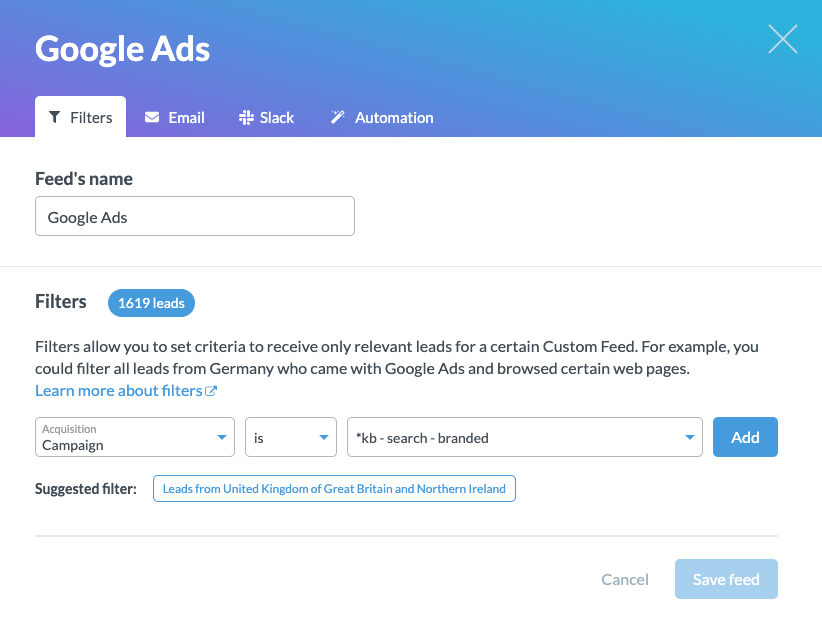
This is incredibly valuable information you can use to better understand what attracts leads to your website.
For example, if you are targeting "restaurant POS systems", this feed can tell you if the campaigns you’re running are driving leads that could become customers — or if you need to go back to the drawing board and reoptimize your Google Ads.
4. Organic traffic
Organic traffic is the holy grail of sales and marketing.
These are people who searched specific key terms you target and made it right to your site — and you didn't have to pay a dime in ad spend to get them there.
Acquisition filters can help you find visitors that came to your site without clicking through a campaign you’re running.
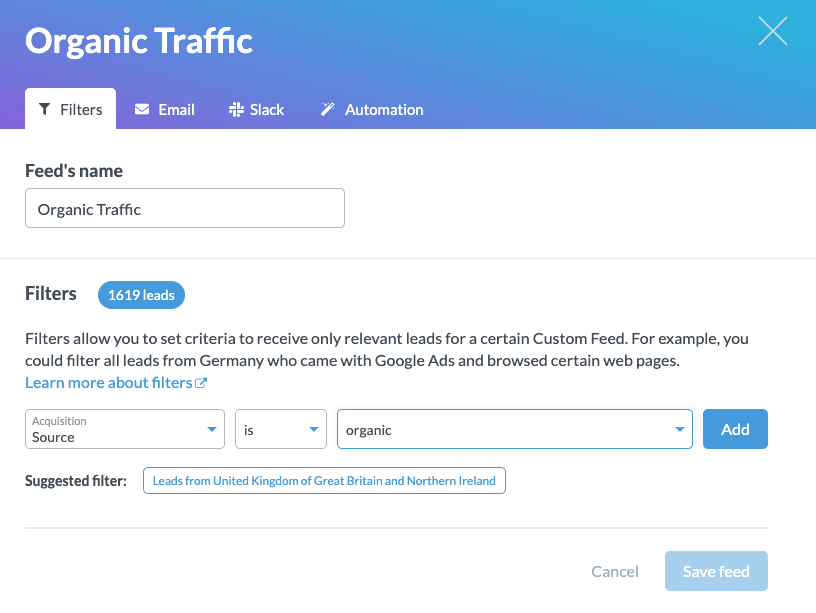
By using the organic traffic you’ll know that this lead made it to your website (be sure to see where they landed, was it a case study about a problem they might be researching?) and what they did while they were there.
Protip: You can also use acquisition filters to filter traffic based on source, medium, keyword, and referring URL.
5. Warm leads
If I came to your website, what would you want me to do that indicates that I’m interested in your product or service? Leave my contact information, maybe download an ebook?
Use Leadfeeder's behavior filters to create a custom feed of leads that have visited specific pages (for example, a pricing page), spend a lot of time on your site, or even come back multiple times.
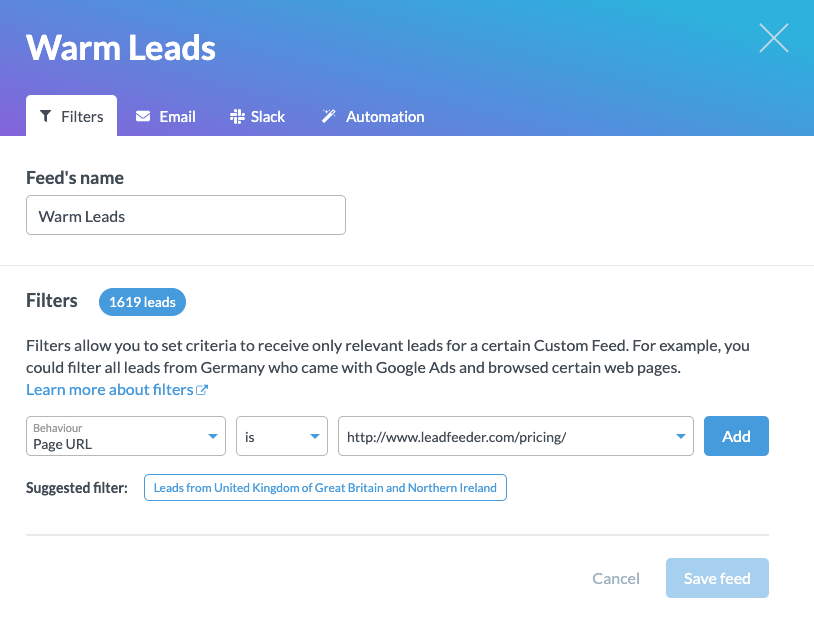
If you have a contact us page or any gated information, I’d recommend adding these as well so you can capture people who visit these sites without leaving their contact information.
6. Email campaigns
Are you using Mailchimp, Active Campaign, or Hubspot for your email campaigns? Great!
You can integrate these platforms with Leadfeeder and get even more information about your website's visitors because we can tell you exactly who is on your website (and what they do once they're there!)
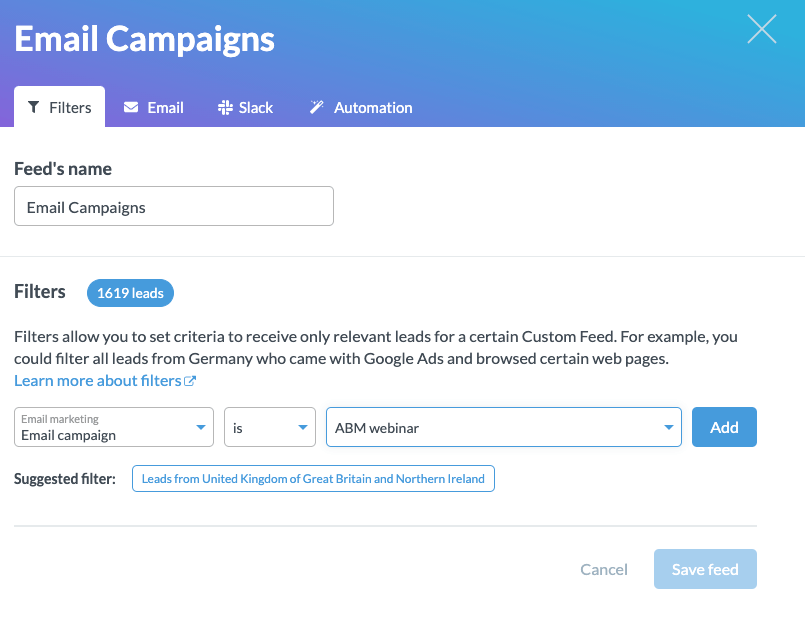
Building out feeds to include the companies that have visitors from your email campaigns will make it really easy to decide who to reach out to.
Yes, you should try this at home
Now you know some of the best custom feeds to create to save you time (and make you money) as you research the different companies that have been on your site. Now, it's your turn.
By implementing the tactics described above and setting yourself and your team up for email notifications, you’ll be one step closer to an email inbox full of highly qualified leads.
Note: Want access to valuable data that can help generate more high-quality leads? Sign up and try Leadfeeder free for 14 days to see company details, behavioral buying intent signals, and more.
Now that you're here
Leadfeeder is a tool that shows you companies that visit your website. Leadfeeder generates new leads, offers insight on your customers and can help you increase your marketing ROI.
If you liked this blog post, you'll probably love Leadfeeder, too.
Sign up






