In 1969, Charley Kline sent the message "lo" over ARPANET, the internet's predecessor. (To be fair, he was trying to send "login," but the system crashed.)
That message represented the start of a whole new world.
In the 50 or so years since Charley pressed send, the internet has become an integral part of our culture, impacting how we work, communicate, and entertain ourselves.
Today, we are on the cusp of another significant shift thanks to website personalization. From personalized search results to dynamic ads, personalization efforts have been underway for several years.
But we now have the data, the tools, and technology to create a customized experience for each web user.
And companies are buying in.
89 percent of companies are leveraging website personalization, including big names like USAA and Coca-Cola.
So why does it matter, and how can your company use it to grow?
Note: Generating leads is tough. Leadfeeder makes it easier by uncovering leads in your current website traffic. Sign up for a free 14-day trial of our lead generation tool and start finding more qualified leads.
Why website personalization matters
Website personalization is getting a lot of traffic. Pun intended.
According to Econsultancy, 80 percent of companies reported an uplift in sales since starting website personalization.
In addition to increasing sales, personalization can increase marketing spend efficiency by 30 percent and reduce customer acquisition costs by 50 percent.
More customers for less money? Yes, please.
It's not just companies that like website personalization; 80 percent of customers say they’re more likely to buy when companies use personalization.
The numbers are clear--website personalization works.
So how do you do it?
First, you need data.
5 ways to uncover personalization opportunities in Google Analytics
When done right, website personalization enhances the customer experience and can increase your bottom line.
Groovy.
But where do you find the data to put website personalization to work?
That's where your frenemy Google Analytics comes in.
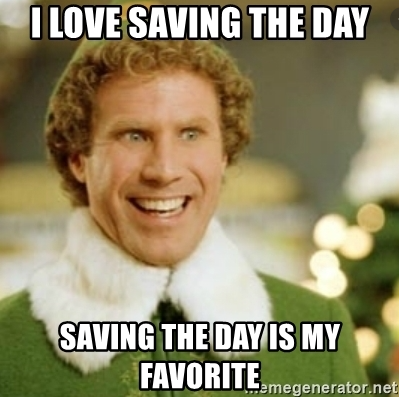
Google Analytics is the key to all the personalization data you need. Let's look at a few reports you can use to power your website personalization efforts.
Location Report
Where your audience lives can impact the services you offer, the type of language you use (color versus colour, for example), and the types of images prospects recognize.
To find the location report, head to Google Analytics, then click on:
Audiences > Geo > Location
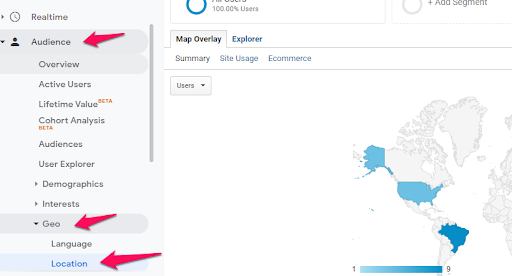
How to use it to personalize your website:
Use location data to adjust your site's language and images to create a customized experience. For example, a global call center company might use photos from a client's location or update CTAs to mention local regulations clients might face.
Pro tip: You can also view language by viewing Audience > Geo > Language. Language personalization is beneficial in locations like Canada, where the country alone doesn't necessarily indicate which language prospects might use.
Referral Pages
Referral pages refers to site visits from another page rather than a Google search. Examining referrals shows you where traffic comes from (think social media, a review website, or even paid ads).
To view the referral report, head to:
Acquisition > All Traffic > Referrals
How to use referrals to personalize your website:
Knowing where customers are before they hit your site makes it easier to address the challenges they might face or questions they might have.
For example, knowing that a visitor came from a software review website indicates high intent to purchase. However, they might not have decided which tool is right. Referral knowledge allows you to recommend custom content, such as a competitor comparison guide; like this one that we threw together on Leadfeeder vs. Lead Forensics.
Acquisition Device
The Acquisition Device report in Google Analytics tells you what device users use to view your page and what devices drive the most revenue. Ideally, your website is already mobile optimized.
Still, knowing the devices your visitors use can help with site personalization.
Here's how to view the Acquisition Device report:
Acquisition > Search Console > Devices
Note: You'll need to enable the search console for access to this report.
How to use it to personalize your website:
Understanding what devices actual customers use to visit your site can inform the length of content you share, your CTAs, and on-page elements.
For example, if you know most customers are more likely to convert on a desktop, you can share more-in depth content with charts and graphs that might be hard to view on a small screen. Or, it might mean you need to make your checkout page more mobile-friendly.
Site Content
The Site Content Report lists engagement metrics for each page on your site, which tells you what content performs the best.
Here's how to find the data:
Behavior > Site Content > Content Drilldown and Behavior > Site Content > All Pages
How to use site content to personalize your website:
Use content preferences to recommend related content and move blog readers into the sales funnel.
For example, a social media tool could use content recommendations to encourage someone reading a general post about small business marketing to read a post about social media management for small businesses and then send them on to a sales page.
Content engagement could also hope you create personalized landing pages.
New versus returning visitors
Understanding whether someone has visited your site before or not opens up a whole new world of personalization options. A second or third visit likely indicates a prospect is more interested in what you have to offer, while a first-time visitor is just getting to know you.
So, where do you get that data? In the “New vs. Returning Visitors” report.
Here's where to find it:
Audience > Behavior > New vs Returning
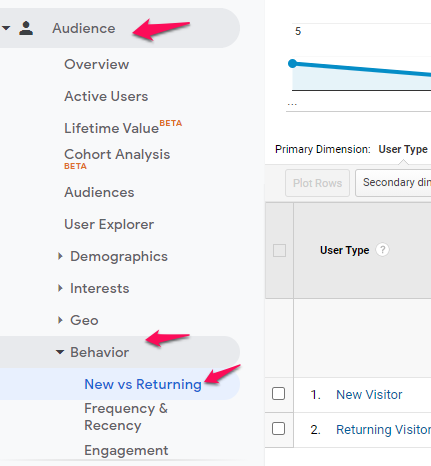
It's worth noting there are some limitations to this report. For example, if someone visits your site on their phone and then their laptop, Google might not connect the two visitors.
Still, it's useful information for website personalization efforts.
How to use new versus returning visitor data to personalize your website:
If you know a site visitor has been on your site before, you can target them with a login page or more detailed information. You already know they are familiar with your brand so that you can skip the introductions.
You've got personalization data, now what?
Once you've got all that sweet personalization data, what do you do with it?
There are several website personalization tools that can help you leverage that data, including Google's own Optimize and Personyze.
Website personalization is not a silver bullet that will solve all your marketing woes. However, it is a powerful tool for better understanding who site visitors are and what they want.
Note: Looking for leads? We’ve got you covered. Play around with our 14-day free trial; you won’t remember sales before Leadfeeder.
Account-Based Marketing. Simplified.
Struggling to connect the dots between your ABM campaigns and revenue? Or maybe just trying to launch your first ABM program? It doesn’t have to be that difficult.
Identify new accounts, know when target accounts visit your site, and enrich advertising campaigns with website visitor data.
Show me how







