Google Analytics can show you a ton of valuable information about your website. It’s an essential tool for almost any company with a website.
There’s also a ton of valuable information Google Analytics doesn’t show you.
Below, we’ve gathered 10 marketing tools to use alongside Google Analytics that will help you find all kinds of data you can’t find in Analytics.
For example:
Analysis of traffic to your competitor’s website.
Funnel analysis to determine where leads are abandoning your sales process
Lead generation data from the visitors to your website—even if they don’t fill out a form or leave their contact details.
Some of these tools are traditional data tools. Others are products you’ve probably heard of—but may not have realized have strong analytics available within the tool.
Many have free plans in addition to paid plans—depending on your needs.
(Note: Want to see which companies visiting your website—even if they don’t fill out a form? Try Leadfeeder for free.)
1. Lead Generation: Leadfeeder

Rating: 4.3 stars on G2 (Based on 575 reviews)
Leadfeeder tells you what companies visit your website, even if they never fill out a form or contact you.
Leadfeeder also shows you contact information for employees at the company. This allows you to follow up with visitors who never inquired about your product or time your outreach to potential leads in your sales pipeline.
To try out Leadeeder, all you need to do is install the Leadfeeder Tracker (it takes less than 5 minutes!).
A 14-day free trial is available with paid plans starting at $199/month.
To sign up for Leadfeeder, follow these steps. We can start sending you leads in minutes.
2. Competitive Analysis: Ahrefs
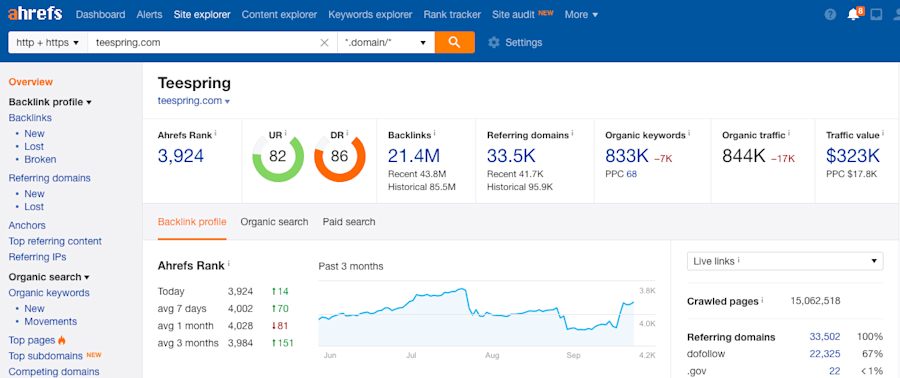
Pricing: 7-day trial for $7; pricing starts at $99/month.
In Google Analytics, you can view a few metrics of competitors, but you’re limited to a very broad niche such as “Business & Industrial,” which you can find under Audience > Benchmarking.
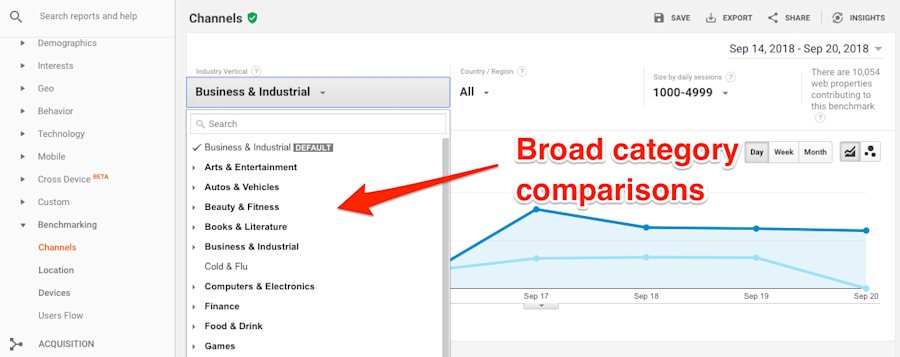
The data metrics are also limited to bounce rate, sessions, and new users.
This means that Google Analytics can show how sites that are somewhat similar to yours are performing, but it doesn’t give you insights into what your direct competitors are doing.
By using a link viewing platform such as Ahrefs, you can enter in the URL of competing websites and see the links that they’re building, the keywords that they’re ranking for, and where the vast majority of their traffic is coming from.
3. Accurate Data Reporting: Google Tag Manager

Pricing: Free.
Have you ever noticed anomalies in the reporting in which the numbers reported by Google Analytics didn’t quite match up with other analytics tools that you’re using?
That’s because the data Google reports is only as good as the data it receives.
If you want to know for sure that tracking is set up properly, you’re going to need to implement tags.
Tags are tiny bits of code that run in the background on your website. For most non-coders, creating and implementing tags can be challenging, if not aggravating.
Google Tag Manager (GTM) allows anyone to easily create and manage JS snippets and code that’s used to track visitors on your website. This ensures your campaigns and marketing efforts will be tracked and reported correctly.
Call tracking, conversion tracking, and remarketing can also easily be set up using GTM.
4. Social Media Scheduling: Buffer
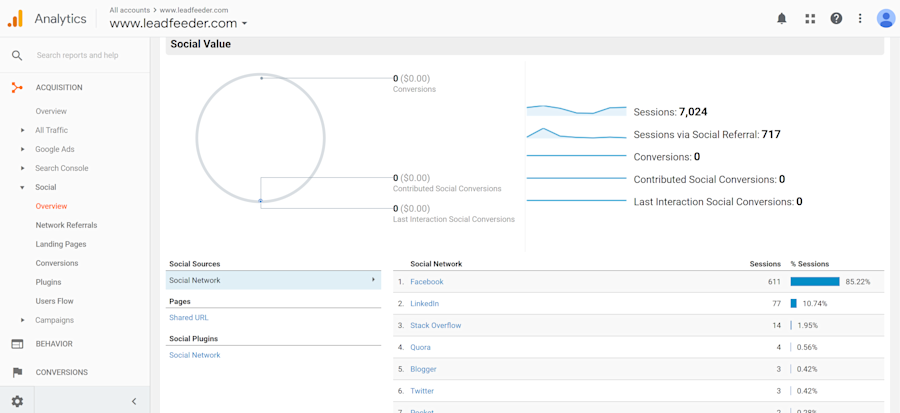
Pricing: Free (limited to 3 social accounts); pricing starts at $15/month.
Why include a social media scheduling tool in a list of Google Analytics-related tools?
Because Buffer enables you to track the results of your social media posts in a way that Google Analytics can’t do on its own.
In Google Analytics, you can see traffic from specific social media channels, but that’s about as specific as you can get without reverting to UTM tags for every single post.
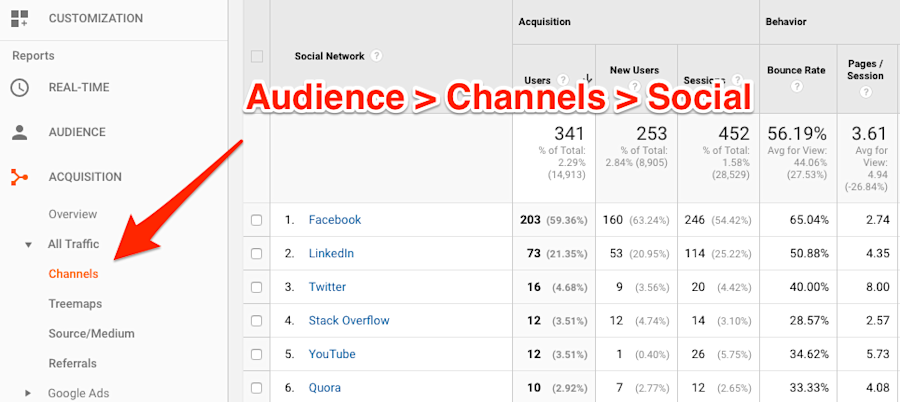
Using links created with Buffer gives you much more data on how your posts are performing. For example, you can track the growth of your followers or subscribers on different social media channels:
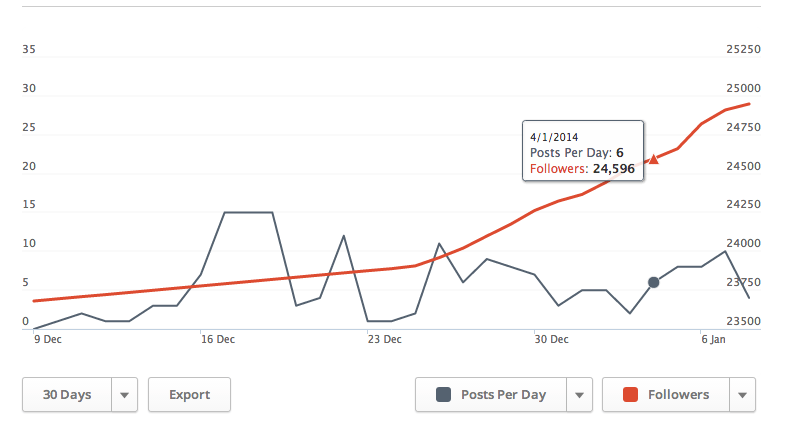
It works with all of the social media sites, and you can set user permissions such that all members of the marketing team can do its job.
5. A/B Testing: Google Optimize

Pricing: Free (the free version is more than enough for most companies); Enterprise plans are available for large organizations.
Google Analytics has a feature called “Content Experiments.” It was originally intended as an A/B testing platform but was soon eclipsed by the robust functionality of other paid A/B testing tools.
Google is now slowly phasing out Content Experiments in favor of a new A/B testing tool called Google Optimize. It gives you the ability to set up in-depth multivariate tests and experiments that are as good, if not better, than most paid A/B testing tools.
Once you’ve collected enough sample data, you can then use the powerful analyzing tools to determine which changes tanked and which ones moved the needle.
Google Optimize also integrates seamlessly with Google Analytics and Google Tag Manager. This means you can perform more advanced targeting, conversion tracking, reporting, and much more.
6. Site Speed: GT Metrix
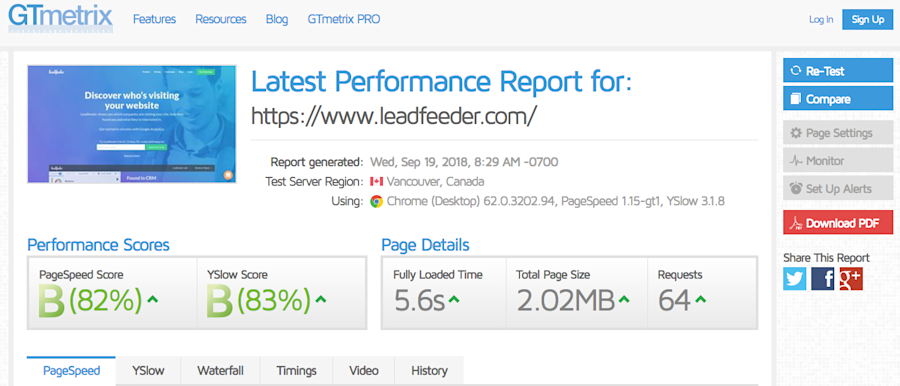
Pricing: Free (limited functionality); paid plans start at $14.95/month.
The speed of your website is important for SEO, and it’s also important to a website visitor’s user experience.
Website pages, apps, and forms that time-out, or are slow to load, can have a negative effect upon the bounce rate. In some cases, a slow site can cause lowered organic SEO rankings.
Google Analytics can show you such metrics as average page load time, server latency, and domain lookup time. You can find that information under Behavior > Site Speed > Overview:
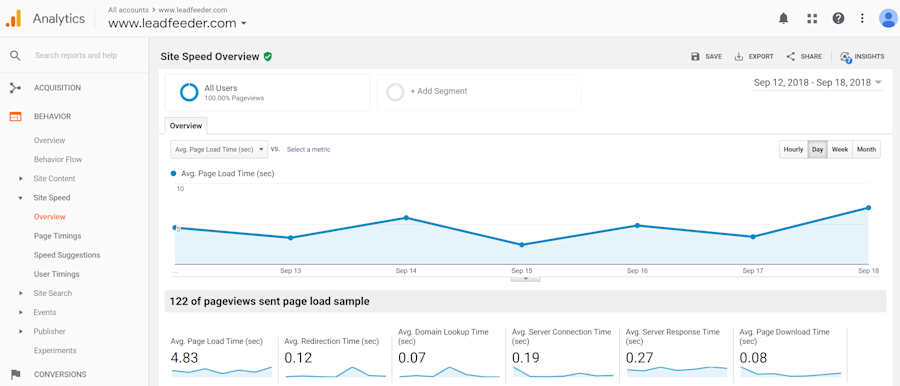
What Google Analytics doesn’t show is exactly what’s causing the slowdown.
Is it an overloaded shared hosting server that’s causing the website to run slow?
Are unoptimized images that should be hosted on a CDN contributing to site latency?
Or is there a gremlin mucking about in your javascript?
GT Metrix is a free web-based tool that anyone can use to help determine what’s causing their site to run slowly. It shows which URLs are slow, what’s causing the latency, and offers suggestions on how to fix what’s wrong.
7. Customer Intelligence: Drift
Pricing: Free (limited functionality); pricing starts at $50/month.
One of the greatest ways to find out more information on your website visitors is to have an actual conversation with them. The only way to do that is to employ a live chat service.
While Google Analytics doesn’t have a live chat feature, the API can be used to report on such events as chat started, email captured, and if a meeting was booked.
Live chat services via Drift can significantly help reduce shopping cart abandonment by giving your website visitors a live human to chat with.
Drift is unique from other live chat services in that it uses a bot to pre-qualify potential leads which are then sent to your sales team.
This saves both time and money, while allowing your sales reps to focus on warm leads, not lookie-loos and tire kickers.
8. Technical SEO: Screaming Frog
Pricing: Free (limited functionality); pricing starts at $129/year.
Technical SEO deals with the various on-site issues that could prevent or hamper organic rankings in Google. Having several internal pages resulting in a 404 error code can be detrimental to both SEO and conversions.
The various Google algorithms (such as Panda) do not take kindly to websites that have a significant number of 404 pages.
They also contribute to a poor UX. Once someone hits a 404 page on your site, they have two options:
Hit the back button
Get frustrated, give up, and move on to your competitor’s website.
Screaming Frog is a stand-alone downloadable program (freeware for a limited amount of data) that will use your internet connection to run a bot program which will crawl your website.
It will quickly list 404 pages as well as the exact web page where the broken link(s) exist.
By cleaning up broken links and fixing 404 pages, you could see more organic traffic once the Google algorithms take notice.
9. Collecting Visitor Info: Google Forms
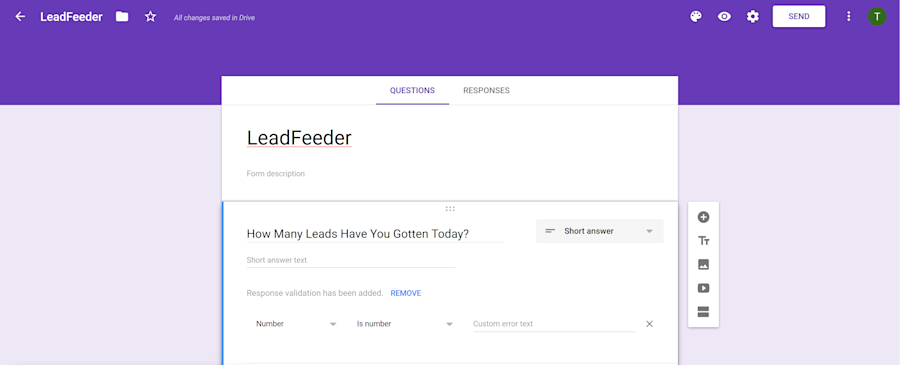
Pricing: Free.
Sometimes the best way to figure out what your website visitors want is to simply ask them. Or maybe you have a landing page that’s a core part of the funnel and you’d like to track visitor interaction with the form.
Google Analytics can be set up to track forms using goals and a couple of “hacks,” but it can’t report on the data being filled out inside the form.
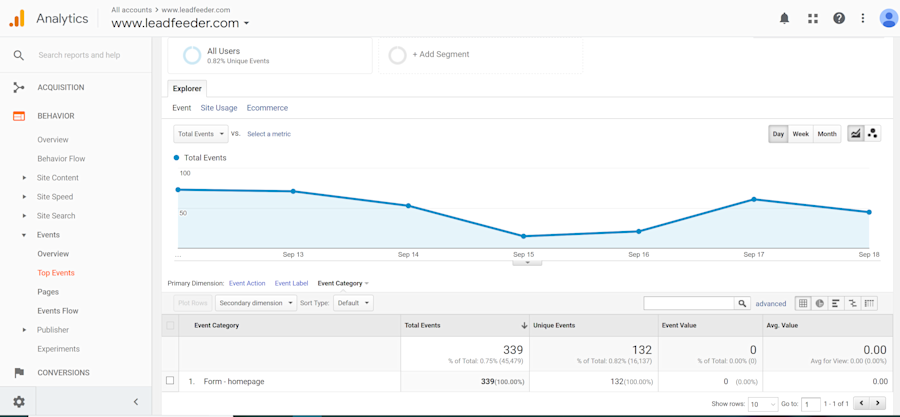
A pop-up form is a great way to get actionable insights into the mindset of your visitors.
Google Forms can be embedded on a website and is easily integrated with Google Analytics. Several third-party plugins will enable you to customize the form and add a certain level of interactivity which can be then be tracked in Analytics.
10. Nurturing the Customer Relationship: MailChimp
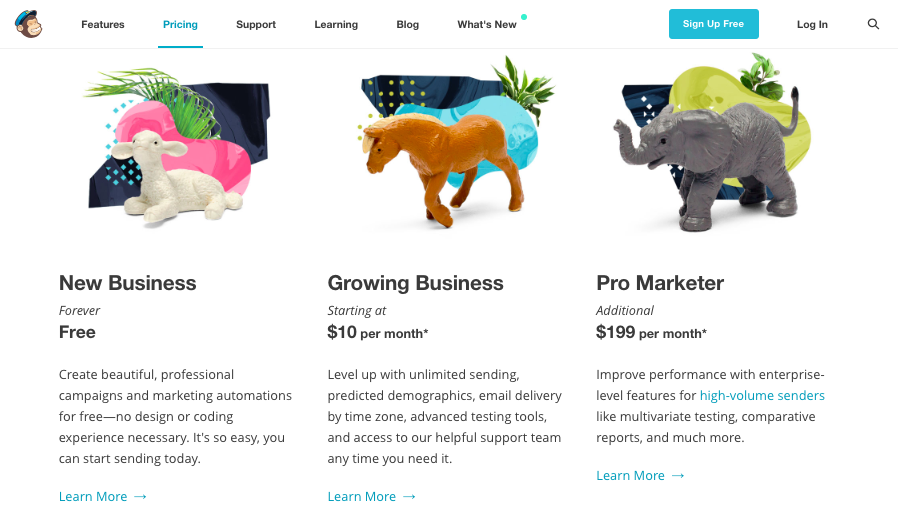
Pricing: Free (limited functionality); pricing starts at $10/month.
Once a visitor has turned into a conversion, you’ll want to continue nurturing the relationship and marketing to them.
That’s best done with an email marketing tool that will not only allow you to keep the conversation going after the sale or conversion, but track the results via Google Analytics.
MailChimp allows you to build professional email campaigns in minutes. It also integrates seamlessly with Google Analytics and many other tools (including Leadfeeder!), providing a treasure trove of actionable data on each email blast.

Pick the Right Marketing Tools for Your Needs
While there are Google Analytics alternatives on the market, Google’s product remains the go-to tool for marketers looking to track visitors, sessions, and conversions.
But if you’re making business decisions based solely upon the data that Google Analytics reports, you could be missing out on a wealth of actionable information that could exponentially increase your sales.
Get more from your web analytics.
t’s time to turn your website traffic data into something more meaningful. Website visitor analytics enable you to identify and qualify the companies visiting your website, even when they don’t fill out a form.
Show me how






