The internet is filled with SDR best practices, playbooks, and training tips.
The problem? Most SDR "tips" include gems like "make the most of your time!" or "be an expert on your product!"
Thanks, I guess?
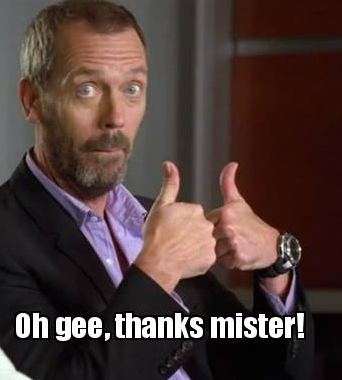
You don't need tips about how to squeeze more time out of your day; you need something that will actually make your job easier, right?
That's where Leadfeeder comes in. Our sales prospecting software isn't just another tool that gives you a bunch of data to sort through.
Rather, we identify companies visiting your website, qualify them, and let you filter them so you can find exactly the leads you want — letting you focus on putting your sales prospecting skills to work rather than finding more leads.
If you are tired of terrible data, unqualified leads, and cold calling, you're in the right place.
Note: Want to see how Leadfeeder helps SDRs like you find more prospects? Sign up for a free 14-day trial of Leadfeeder today.
Leadfeeder for SDRs: Explained
So, where do leads come from in Leadfeeder?
Unlike leads that fill out a form or drop an email address in your chatbot, Leadfeeder leads are companies who visited your website and didn't leave an email address or other contact info.
It's an SDRs dream, right?
But how does it work? How do you know if those leads are actually qualified?

Don't worry, it's not as creepy as you might think.
Companies find your website — through organic search, marketing campaigns, etc.
We match their IP addresses with information like domains and locations to figure out where they work.
We pair that data with a customized database of accounts so we can provide the most relevant contact at that company
We show you not just which companies visited your website, but what they did while they were there. So you can put your SDR magic to work.
So, for example, you can see that Microsoft looked at your pricing page or a competitor was creeping on that new feature you just launched.
Even better, we don't just dump all that data on you to figure out what to do with it. Leadfeeder uses lead scoring to rate each lead on a scale of one to ten, so you can make smarter decisions about which leads to follow up with.
Leadfeeder's quality score is based on several metrics, including:
Industry
Company size
Number of site visits
Last visit
Number of page views
Number of bounces.
Check out this article to learn more about how we qualify leads--and make your job easier.
Where in the funnel is an anonymous website visit?
Generally, anonymous website visits are higher in the funnel. These companies haven't filled out a form, requested a demo, or reached out to your customer support team.
But that doesn't mean they aren't worth reaching out to — and it doesn't mean they aren't ready to buy.
Where exactly they are in the funnel depends on the pages they click on, how much time they spent on your site, and how frequently they’ve visited your site.
Obviously, an account who has read five blogs and visited your pricing page is further into your sales funnel than an account who just looked at your features page for two minutes.
Luckily, Leadfeeder gives you all that information (and more), so you can turn website visits into customers.
(Bonus: Leadfeeder can integrate with your sales software or CRM and send you a message when a hot lead visits your site. Woot.)
What makes a sales prospect a qualified lead for your organization?
You don't just want more leads; you want better leads. I hear you.
So how do you qualify leads in Leadfeeder for your organization? Well, like most things in sales, it depends. (Sorry.)
You'll want to start with a solid ideal company persona (ICP).
https://www.leadfeeder.com/b2b-rebellion/abm-success-icp/
The basic qualifications that go into an ICP are:
Company size
Revenue
Industry
Location
Leadfeeder gives you all that information (🙌) and more.
We show you not just what company someone works at and what they do on your site, we also help you understand buyer intent with custom feeds.
Say you want to find a company that has at least 50 employees, is in marketing tech, and has visited your pricing page (which, means, of course, they are further down in the funnel than someone who read a single blog post). We can do that.
Create specific Leadfeeder filters for SDRs
More data isn't always better for SDRs, especially if you have no way to sort that data.
Leadfeeder makes it easy with custom feeds you can use to sort through all those juicy leads and zero in on the ones most relevant to your position, your company, and your target audience.
Our sales prospecting software uses six main feed filters, including:
Company info: Location, industry, size, etc.
Behavior: Actions prospects take, such as how they interact with your business online.
Acquisition: How did the lead find your site? A campaign, social media post, etc.
Email marketing: Filters leads that found you via email campaigns or mailing lists (if you've integrated us with your email provider).
Customer relationship management activities: Filter leads based on internal actions in your CRM platform (must have CRM integrated.)
Leadfeeder activities: Sort leads based on internal actions where no CRM has been integrated.
You can also sort leads based on company size, location, number of employees, new leads, and top leads.
What to do once you find prospects
You've used the feed filters and now have a list of qualified leads. Sweet.

Now it's time to roll up your sleeves and turn those site visits into customers.
The next steps, of course, will depend on what filters you use and how qualified each lead is, but here's a general guide to get you started.
Use the contact information in Leadfeeder to see where your leads are from and determine if they fit your ICP.
Cross-reference the site pages the company visited and their location with their company Linkedin page to see which company was and if Leadfeeder has their company email address. If not, look them up on LinkedIn, or use an email tool like Hunter.io to find their email address.
Determine what sales sequence they should be in — for example, if they are lower in the funnel you might focus on social selling. If they've visited several pages and spent time on your pricing page, you might offer a demo or see if they have any questions.
Integrate Leadfeeder with your CRM to have the lead automatically added or copy/paste them over if we don’t integrate.
Manually assign leads in your sales software, or set up an automation workflow, and we'll do it for you.
Start your outreach campaign by using one of our SDR email templates, connecting on LinkedIn, or sending a cold email.
P.S. This may seem like common sense, but you’d be surprised: Don’t say, “I noticed that you were on our site…” or any variation of that sentence. It freaks people out.
Instead, focus on how you can help them solve a problem they are facing based on public info.
Finding better prospects just got a whole lot easier with Leadfeeder
Leadfeeder helps SDR recover lost prospects by tracking company website visits interested that didn't leave their contact info. It's like a (less creepy) spy tool for your website.
Note: ready to give Leadfeeder a try? Sign up for a free Leadfeeder trial, and we'll start sending you new sales prospects today.
Now that you're here
Leadfeeder is a tool that shows you companies that visit your website. Leadfeeder generates new leads, offers insight on your customers and can help you increase your marketing ROI.
If you liked this blog post, you'll probably love Leadfeeder, too.
Sign up







