Your business’s website and online presence are among your most critical assets. Like physical storefronts of yesteryear, it’s what attracts potential customers and creates their first impressions of your brand. Web analytics tools are what help you understand how well—or otherwise—it’s doing that.
As well as helping you take stock of your site, tools for website analysis also assist you in learning more about site visitors. In other words, your potential customers who’re interested in what you have to offer.
It should be clear, then, why these solutions matter to your business, but which of the many website analytic tools on the market is right for you?
By the time you’ve read our comprehensive guide—complete with 35 different website analytics tools to choose from—you’ll know the answer.
What are web analytics tools?
When we talk about web analytics tools, we’re referring to specific software solutions that are aimed at tracking things such as website visitor behavior and turning that data into accurate, actionable, and easy-to-understand insights. Ideally, presented in a digestible and user-friendly way through detailed reports.
For example, if you’re wondering how people are finding your website, what they get up to when they’re on it, how long they stick around for, and how you can improve their user experience, then using web analysis tools can help.
A web analysis tool can be instrumental in showing you effective ways to perform crucial actions, such as optimizing your website, boosting sales, and providing a better customer experience
Once you’ve assessed how your website is performing against your users’ needs, goals, and requirements, you’ll be in a much better place to provide customers with an online journey that truly addresses their pain points and meets—or exceeds—their expectations.
Types of web page analytics tools
Have you decided to start using web page analysis tools? Great. Before you jump in, though, you need to have a clear understanding of what types of analytics tools for websites exist, as well as what they do.
Generally speaking, these tools fall into two main categories, based on how they collect data:
On-site/hosted tools, which are pieces of code that you install directly on your website to generate analytics that are specific to you.
Off-site/third-party tools, which enable you to gather insights from external sources, such as toolbars and search engines, to generate analytics about several different websites.
Each of these two categories includes a further few types of web analytics tools:
Traditional analytics tools, which include solutions like website traffic analytics tools
Customer journey analytics tools, for information about each customer touchpoint across a range of channels
SEO analytics tools, for information on things like backlinks, keyword performance, search traffic, competitors, and more.
Behavioral analytics tools, for qualitative user website behavior data, both individual and aggregated
Content analytics tools, to measure the performance of web content
Product analytics tools, for tracking things like engagement (conversion rates, feature usage, customer journey mapping, etc.) with specific services or products that you’re offering through your website.
Must-have features of a site analytics tool
Whether you're aiming to boost traffic, enhance user experience, or increase conversions, using the best web analytics tool is the right place to start.
If you’re in the market for a holistic site analysis tool, here are eight must-have features to look out for:
1) Real-time reporting
Real-time web analysis reporting is essential to see exactly how your website is performing at any given moment. Staying on top of real-time data means you can manage traffic spikes, react to emerging trends, and handle potential issues swiftly. This enables you to optimize your strategies on the fly, ensuring maximum engagement and conversions.
2) Conversion tracking
Conversion tracking is the heartbeat of any data-driven marketing strategy. This web page analysis method allows you to measure the effectiveness of your campaigns, tracking how many people actually perform the desired action like purchasing, signing up, or downloading. Measuring conversions in this way helps you understand how you can refine your tactics, increase ROI, and focus your resources on strategies that deliver real results.
3) Custom reporting
Custom reporting puts you in control of your data narrative. Instead of being overwhelmed by generic metrics, you can tailor reports to reflect the KPIs that matter most to your business. This enables you to extract relevant insights from your website analytic tools and make data-driven decisions that align with your unique business goals.
4) Behavior analysis
Imagine knowing exactly how customers interact with every inch of your website. Web analysis tools for behavior analysis give you that power. They reveal the path web visitors take through your site, highlighting what grabs their attention and where they lose interest. For example, if users consistently abandon a page, it’s a clear sign something needs fixing. By understanding these behaviors, you can fine-tune the user journey, keep visitors engaged longer, and, ultimately, drive more conversions.
5) Heatmaps
Heatmaps are a feature of site analytics tools that use clear and powerful visuals to show how users engage with your website. They highlight areas of high activity and interest on your pages and reveal where users click, scroll, and hover.
This information is invaluable for refining and optimizing your layout, content, and calls to action to drive more effective user interactions.
6) Segmentation and filtering
Whether you’re targeting tech-savvy millennials or seasoned professionals, the best website analysis tools allow you to slice and dice your data by demographics, behavior, and more. This precision lets you craft highly personalized campaigns that hit the mark every time. The result? Your audience feels understood, your engagement soars, and your ROI increases.
7) Traffic source analysis
Knowing where your best customers come from is like having a roadmap to success. Web page analysis tools that identify traffic sources show you which channels—whether it’s social media, search engines, or referral sites—are driving the most valuable traffic to your website. These insights can empower you to double down on what’s working, refine your marketing mix, and discover untapped opportunities for growth.
The best website analytics tools for 2026 and beyond
Now onto our top web analytics tools list.
Precisely which website analytics tool is right for you will depend on your unique business needs. Keep the above must-have features in mind, however, and pay close attention to our in-depth analyses, and you’ll be one step closer to securing the best web analytics tools for your business.
Disclaimer: This comparison is intended for guidance purposes only and has been provided in good faith and to the best of our knowledge using the information available at the date of publication. All ‘Trademarks’ are the property of their respective owners. We are not endorsed by, directly affiliated with, maintained, authorized, or sponsored by any trademark holder referenced herein.
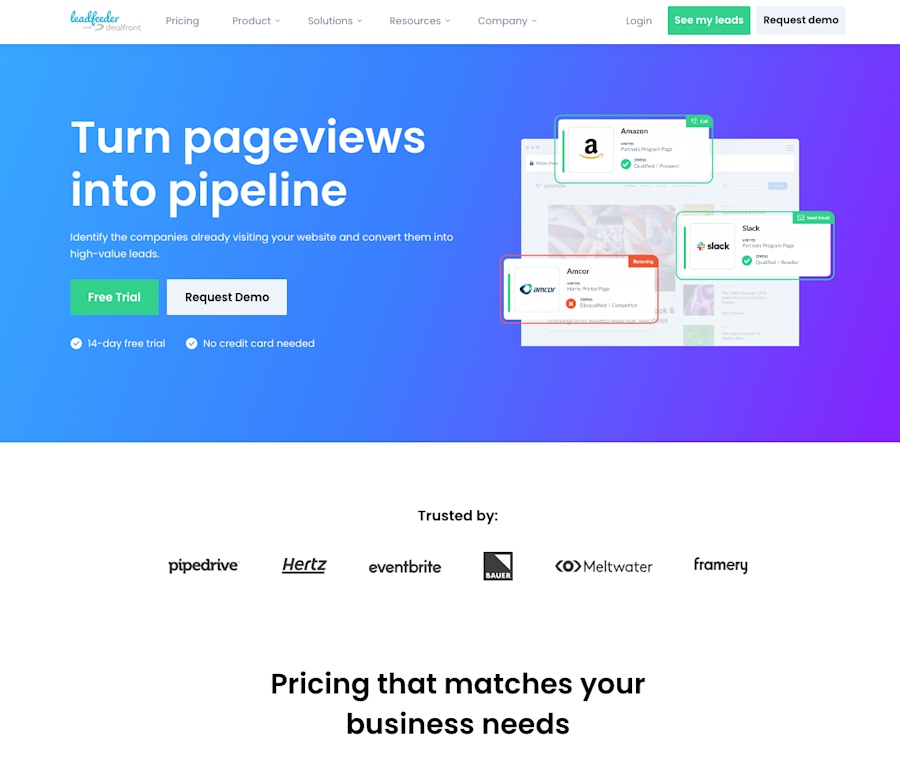
1) Leadfeeder by Dealfront
Leadfeeder by Dealfront is a powerful website analytics platform that helps businesses identify, understand and engage with the companies visiting their websites in real time.
Tracking the behaviors of visiting companies provides insights into their interests, allowing users to optimize their websites for improved engagement and create data-based lead prospecting lists for high-quality conversions.
The website visitor identification solution provides features that include live visitor tracking, versatile filtering, and automatic lead scoring. It also offers powerful contact insight, email marketing integrations, website forms tracking, and real-time notifications, making it an ideal analytics tool for website performance optimization.
Whether you're an e-commerce business looking to increase sales or a B2B company trying to generate more leads, Leadfeeder is the perfect website analysis tool to help you achieve your goals.
Take your website to the next level with Leadfeeder by Dealfront!
Pricing: 14-day free trial, paid plans starting at €99/month.
2) Google Search Console
One of the most popular web analytics tools, Google Search Console helps track your website's performance and ensures compliance with Google's Webmaster Guidelines. Additionally, it provides insights on attracting more visitors from Google Search to your site.
GSC also provides a number of tools and reports to help you fix issues, verify your site's presence on Google search results, and even learn how Google crawls your pages.
Pricing: Free.
3) Google Marketing Platform
Google Marketing Platform (GMP) helps you get a better understanding of how your marketing efforts are performing. It’s different from Google Analytics in that it focuses less on website statistics and more on various marketing channels.
Google Marketing Platform consists of a robust set of tools that allows you to run detailed reports, manage tags, implement surveys, and optimize your paid ad campaigns. For example, With Google Optimize, you can conduct A/B tests on your landing pages to identify the most converting version.
Pricing: GMP’s rates are not publicly available. To learn more, contact GMP.
4) Semrush
Semrush has a robust suite of SEO tools that will enable you to view the results of your SEO marketing efforts. It is designed to enhance online presence and uncover valuable marketing insights.
By performing competitor analysis, looking at your backlinks, and digging deep into the data, you can understand how to out-rank the competition. In addition to looking at backlinks, you can monitor your brand name, perform keyword gap analysis, and monitor your social media and social network efforts.
Pricing: Monthly subscriptions start at $139.95 and top out at $499.95/month.
5) Ahrefs
Ahrefs is an SEO toolset that lets you do everything from keyword research to backlink monitoring, all in one place. Ahrefs pulls back the curtain on your website's traffic and helps you see what search engine optimization and marketing opportunities are hiding in plain sight.
Ahrefs allows users to research keywords, track the SEO performance of competitors, and monitor general website health.
Pricing: Ahrefs has different options and pricing. The Lite subscription starts at $99/month.
6) HubSpot
HubSpot’s new free CMS platform and website builder comes with in-depth analytics for websites to help optimize your site for conversions and the customer journey. HubSpot's traffic analytics tool can be used to view website traffic data and break each channel down by source, topic cluster, device type, country, and more.
Since the platform has such in-depth reporting, any developer or business can optimize their entire website. They can do so by analyzing past performance and implementing incremental improvements to create a better user experience.
Pricing: Contact HubSpot for details of business and enterprise packages.
7) Hotjar
Hotjar is an all-in-one analytics and feedback tool that helps you understand how users act on our website.
Hotjar monitors where people click, their scrolling behavior, inputs, mouse movements, and a heatmap of where they spend the most time on the page.
Pricing: You can use Hotjar’s Basic package for $0/forever but it’s limited to 35 daily sessions. If you need more, the pricing starts at $32 /month.
8) Adobe Analytics Cloud
Adobe Analytics Cloud provides advanced features to track and analyze customer behavior across digital channels.
It helps businesses understand user interactions and improve customer experiences with detailed reports and visualizations. It also enables insights into customer behavior, by optimizing marketing strategies.
Pricing: To gain access to the prices, visit Adobe Experience Cloud.
9) MixPanel
Mixpanel is a platform that provides user analytics on user behavior. It is used by businesses to understand how their customers interact with their website, mobile app, and products.
The Mixpanel web analytic software is separated into three tools. Convert helps users to understand how their conversion rates vary by segment, Engage measures active usage and in-product data, and Retain provides in-depth retention analysis.
Pricing: Mixpanel has a free starter plan. Paid plans start at $28/month.
10) SimilarWeb
What if you could have eyeballs on the website analytics of your competitors — legally, of course? SimilarWeb is a website data collection company that uses multiple data points to compile a comprehensive data set which can be used to gain actionable insights into your competitors.
The mathematicians, and data scientists employed by SimilarWeb have created a robust data platform that offers valuable insights for marketing, sales, and research.
Pricing: Packages start at $125/month.
11) Visual Website Optimizer (VWO)
The web analytics tool, Visual Website Optimizer (VWO), gives you the tools to perform experiments by A/B testing different graphical and textual on-page elements.
It also gives you the ability to record visitor sessions for playback analysis. For example, one company used the live user recording feature of VWO to discover a critical shipping error that appeared randomly throughout the day. As a result, the bounce rate on that page decreased by almost 45 percent.
Pricing: VWO offers a free trial of its web analytics tool and asks you to contact them for rates.
12) Rebrandly
Determining the ROI of various marketing channels can be tough. Rebrandly gives you the ability to create custom URLs and then track and analyze them by looking at over 100 different parameters.
Rebrandly integrates with Google Analytics and will allow you to redirect, track, and analyze website traffic.
It also gives you the ability to understand the true value of your marketing efforts and eliminate those traffic sources that aren’t converting.
Pricing: Rebrandly has a limited free option and tops out at $365/month.
13) PageSpeed Insights
In this day and age of high-speed internet, your site must be able to keep up. Your website might still suffer from extended loading times despite a fast internet connection. Most internet users won't stick around for more than a couple of seconds for a page to load. And that’s where PageSpeed Insights comes in.
PageSpeed is a free Google site analytics tool that allows you to see how fast (or slow) your web pages load. A slow website could be caused by one of many different things, such as network latency, poor server optimization, or huge image/file sizes.
According to a study conducted by Portent, a B2B website loading in one second experiences a conversion rate that is three times higher than a site that takes five seconds to load.
Pricing: Free.
14) Intercom
Does your organization have a web app for iOS or Android? Intercom offers a set of robust tracking and website analytics software that will enable you to get a better understanding of who’s using your web app.
With just a couple of lines of JavaScript code, you can track and interact with your web app users in a matter of minutes. Intercom doesn't just give you stats — it helps onboard new clients, announce new features, and make the whole customer experience better.
Pricing: starts at $39/month with an enterprise-level package available for $139/month. Intercom has a 14-day free trial.
15) Domo
The different departments of any given organization often find themselves (and the data they create) siloed. It’s usually up to the IT department to run comprehensive database reports that can offer actionable business intelligence from site analytics.
Domo connects databases, systems, and people so that all departments are seeing the same web analytics data. This not only simplifies the lives of department heads but gives the leadership team a proverbial 90K foot view of any department with a few clicks of the mouse.
In many organizations, various departments often end up siloed, keeping their data isolated. Typically, it falls on the IT department to use website analytics services to generate detailed database reports and provide useful business insights.
Domo connects databases, systems, and people so that all departments see the same web analytics data. This not only simplifies the lives of department heads but gives the leadership team a 360° view of any department with a few clicks of the mouse.
Pricing: Domo offers a 30 day free trial with an unlimited number of users and will supply pricing on request.
16) Segment
As time goes by and companies grow, so does their customer database. Problems can arise when this data becomes cumbersome, isolated, and segmented.
Additional problems can occur when there is no standard data governance plan in place. Abbreviations and variations of words can cause confusion and misleading web analytics reporting.
Segment attempts to solve these problems by acting as infrastructure to collect, clean, and control customer data. It also integrates with a long list of tools such as Google Analytics, Salesforce, and Facebook Pixel, just to name a few.
Pricing: There is a 14-day free trial available. Pricing available from the Segment sales team.
17) PaveAI
Another free web analytics tool that the Leadfeeder team loves. If you’ve used Google Analytics at any length, you’ve probably seen line after line of referrer spam appearing in your reports.
Most people remain unaware that spammers and their evil bots visit their websites, inflating page views by hiding within the traffic reports. PaveAI removes this fake web traffic from your analytic reports, thereby giving you a clear view of your traffic levels.
It works in conjunction with Google Analytics and uses the Management API to continually add new filters once referrer spam is detected.
Pricing: Free.
18) Pingdom
Much like Google PageSpeed Insights, Pingdom tests your website for various factors that could cause it to slow down. Going one step further, this website analytics program will also monitor your site and server for latency issues.
You can manage and monitor your website’s performance, uptime, and user interactions which in turn will give you peace of mind when you’re away from the office.
Pricing: Pingdom offers a 14-day free trial with pricing starting at $10/month.
19) Screaming Frog SEO
This free web analytics tool is much more than looking at who is visiting your website. Screaming Frog SEO Spider is a powerful tool used for website analysis in the field of search engine optimization (SEO). Its primary function is to crawl websites — much like search engine bots — to gather data and provide insights that can help optimize a site for better search engine rankings.
All you need to do is simply enter your website's URL. In just a few minutes, based on your site's size and the bot's crawling speed, you'll have a comprehensive technical SEO audit readily available. You can also find and fix broken links, check for 404 pages, and analyze your onsite SEO.
Screaming Frog SEO can also help find the exact location of errors found by such tools as Google PageSpeed and Pingdom.
Pricing: The website analytics tool has a free version that’s limited to crawling 500 URLs. The paid version starts at $209 per year.
20) Woopra
Customer data is the lifeblood of any company. Woopra gives you the ability to parse and analyze data which will provide you with a better understanding of what your customers are doing. It accomplishes this by mapping out the customer journey and answering complicated questions.
Woopra also integrates with over 50 platforms such as MailChimp, Slack, and MySQL. Having the capacity to gain a comprehensive understanding of your customers' activities is crucial for delivering a top-notch customer experience.
Pricing: Ranges from free to $999/month. An enterprise plan is also available.
21) Moz
Moz gives you the same basic functionality as Semrush. You can view backlinks, analyze the competition, and explore potential linking opportunities. It also allows you to find new keywords and content ideas by looking at your and your competitors' websites.
When used together with Google Analytics, Moz can ultimately help you discover new search engine keyword opportunities that will drive both traffic and sales.
Pricing: There’s a 30-day free trial and pricing starts at $49/month.
22) Cyfe
Cyfe functions as the go-to business dashboard tool. It allows users to merge their data and visualize trends. It is a specialized marketing analytics tool for automating data extraction from multiple unrelated sources. It also offers real-time dashboards for seamless monitoring.
To use Cyfe, no coding experience is required. There are pre-built widgets that automatically connect you with a wide range of other online web analytics services.
Cyfe saves you from having to log into multiple websites to get a clearer picture of exactly what’s going on at any given moment.
Pricing: There’s a 14-day free trial, and pricing starts at $19/month.
23) Kissmetrics
Kissmetrics is a customer engagement platform that focuses on analytics and marketing tools. It aims to help you get a clearer picture of which marketing campaigns are and aren’t working.
The main work of this tool is to track and analyze customer data, before and after purchase, to help improve conversion rates, retention, and overall user experience on websites and mobile apps.
Pricing: Prices start at $25.99/month.
24) Chartbeat
ChartBeat is a tool designed for businesses engaged in active content publication on their websites. It analyzes customer behavior and interactions with content, offering real-time insights into the number of visitors on each page.
That’s not all. Chartbeat also provides insights into audience engagement metrics like scroll depth and time spent on pages. It identifies traffic sources, monitors social media mentions, and offers tools for optimizing content performance and audience engagement strategies.
Additionally, Chartbeat assists in understanding audience demographics and behavior patterns to refine content strategies.
Pricing: Pricing is available from their sales team.
25) Parse.ly
Parse.ly is a platform that helps publishers and content creators understand audience behavior. It tracks and analyzes user interactions with the website’s content. This provides insights into which articles or topics perform best, audience demographics, engagement metrics (like time spent on different pages), and traffic sources.
As a result, You’re able to make better marketing decisions once you get a clearer picture of what aspects of your site are keeping your visitors more engaged. This, in return, helps reduce bounce rates and increase conversions.
Pricing: To learn more about their pricing, contact their team as rates are offered on a case-by-case basis.
26) UserTesting
Website analytics tools are excellent for uncovering hidden visitor insights. The downside is that they can’t show or tell you what your customers think.
UserTesting takes website analytics one step further by getting real human beings to use and review your app or website while being recorded on video. Companies use UserTesting to improve their digital products based on user insights and feedback.
Pricing: Reach out to the UserTesting team to learn their pricing.
27) Facebook Audience Insights
Is Facebook part of your marketing strategy?
If so, Facebook Audience Insights can provide invaluable information on your likes, follower counts, comments, and other data points. With this tool, businesses can explore specific demographics, interests, behaviors, and purchase activities of their target audience or broader user segments.
It will help you increase user engagement by giving you the tools to determine what is and isn’t working.
Pricing: Free.
28) GoSquared
GoSquared focuses on measuring how long a unique visitor has been active on your website. Unlike other website analytics tools, it uses a unique method of determining the length of time a user spends on your site.
When someone first visits your website, a "ping" is sent to GoSquared. That ping is repeated back and forth until the person leaves your website. It works silently in the background and doesn’t disrupt the user experience.
By measuring time spent on site in this way, you can get a much more accurate picture of exactly how long people are staying on your website.
Pricing: Starts at $9 to $99/month. An enterprise plan is available.
29) AW Stats
AW Stats is an open-source web analytics tool that provides a visual representation of your data. It’s great for looking at file transfer protocol, mail, and log file statistics.
The only downside to this tool is that it will require some coding or server knowledge to implement. If you have an internal IT department or IT company on retainer, it’s probably best to let them handle the installation of this powerful site analytics software.
Pricing: Free.
30) Crazy Egg
Crazy Egg is a website analytics tool that helps you optimize your site to make it more user-friendly, more engaging, and more conversion-oriented. Using heatmaps and A/B testing, Crazy Egg showcases how individuals engage with your site, empowering you to enhance its design for improved conversions.
You can use Crazy Egg to track clicks, mouse movements, and scrolling on your site. This allows you to build a heatmap of how far down your pages visitors are reading as well as where they are clicks. You can also test different versions of your pages and optimize them based on which perform best.
Wrapping up, you should consider CrazyEgg if you are looking to improve the performance of your website. It is easy to use, explains everything in detail, and has all of the features you need to boost your website's user engagement.
Pricing: Starts at $49/month with access to 75,000 tracked pageviews, 50 snapshots, and 500 recordings per month. It also has an enterprise package.
31) Zuko
Zuko is a form optimization and tracking analytics tool. It helps you get more out of your forms. Zuko can enhance conversions by streamlining user form completion. It also reduces errors by displaying warnings for input issues and tracks form usage, providing insights into user behavior.
As you know, the more complicated your form, the more complicated your analytics and optimization will be. That's why Zuko is a great example of a web analytics tool that can help you to optimize your forms.
Pricing: A free trial is available. Pricing for this tool starts at $40/per month.
32) Mouseflow
Mouseflow is an online video analytics tool that allows website owners to understand how users interact with their websites. It provides insights by recording and analyzing user sessions, including mouse movements, clicks, scrolls, etc.
You can use Mouseflow to build heatmaps for all pages automatically, so you can see how your visitors are interacting with your site and optimize accordingly. And if you want more information about the people who visit your site, Mouseflow has form analytics that will help you get it.
Pricing: Subscriptions start from $31/month.
33) Amplitude
Amplitude is a product web analytics solution that makes it easy for teams to get fast insights on user behavior, performance, and retention so they can build better products.
Amplitude assists in boosting engagement, growth, and revenue. It provides your teams with self-service product data, empowering them to understand their product's users and ways to improve it.
Pricing: The starter pack is free, but the paid plan starts from $49/month.
34) FullStory
FullStory is a digital experience intelligence platform that captures every user interaction with total privacy. FullStory’s features include conversion funnels on demand, advanced search options, replays of actual user sessions, and a suite of robust debugging and developer tools.
The FullStory analytics engine also automatically indexes digital interactions with websites or applications. This empowers teams to measure, validate, and take action on each user experience at scale.
Pricing: You can get a business plan with a 14-day free trial, or visit FullStory for more pricing options.
35) ChartMogul
ChartMogul is focused explicitly on subscription analytics. ChartMogul helps subscription-based businesses track key metrics like monthly recurring revenue, customer churn rates, and customer lifetime value.
By consolidating data from various sources, it enables valuable insights and informed decisions to optimize growth strategies.
Pricing: Starter is free, but contact the sales team for pricing information on paid options.
Factors to consider when choosing an analytics tool for website tracking
Features and functionalities aren’t the only deal-breaker when it comes to selecting the right web analytics tool. For these solutions to be really effective, you’ll want to consider quite a few other elements, including:
Cost
As with most business-related purchases, cost is one of the main factors that you’ll need to look at. Think about both upfront and ongoing expenses, such as subscriptions, training, and maintenance, and make sure that they don’t exceed your available budget.
Security
Whatever product you choose, ensure that you select something that’s fully compliant with the current legislation in terms of data privacy and security.
Training and support
Even the seemingly most straightforward tool might need a bit of initial training and support from the product’s team. Do some research into this before selecting the right tool for your company. For example, how are other people evaluating customer support? Will you be able to access it whenever you need it? Does it have any extra costs? Find all this out before you go ahead.
Goals
What are you planning to use these tools for, exactly? Before jumping into the first name on your list, it’s worth putting together a series of business objectives and working out how the tools you’re considering are stacking up against them.
Integrations
This is particularly crucial if you’re operating a complex ecosystem of digital solutions. Easy integrations with a range of other sources are always a bonus—if not a necessity—for most companies, however.
Usability
You’ll want a tool that’s user-friendly in order for your team to get proficient at it as quickly as possible and make the best out of the solution.
Scalability
Always look forward, when you’re looking for a web analytics tool. Even if, right now, you don’t think you need something particularly sophisticated, things might change significantly in a matter of months. You’ll want a solution that can scale up (and down) depending on how your business is doing and growing.
Performance
Ultimately, you’ll want to use a tool that works great, regardless of the amount—and type—of data you feed it. Check other people’s reviews on the tool’s performance and reliability, and whether it’s prone to frequent glitches and/or unplanned downtimes.
Reputation
Lastly, you’ll need to do some more research into the reputation of whoever is producing and selling the tool you’re interested in. Do they have a good track record backed by positive customer reviews, relevant case studies, and more? This kind of information should be pretty easy to find, especially on unbiased, third-party sites such as TrustPilot and Google.
Choose the right web analytics software for your business
Website analytics software tools are essential for any business that wants to create competitive marketing strategies in the modern, data-driven world.
Our list of web analytics platforms, tools, and providers, should offer you a solid foundation for choosing the best website analysis software for your business needs.
As one of the best web analytics tools, the combined Leadfeeder and Dealfront platforms provide you with an end-to-end platform for creating web analytic reports and gathering more high-quality leads to grow your business.
Sign up for our free 14-day trial to experience everything Leadfeeder has to offer today.
Web analytics platforms FAQs
What are web analytics tools?
A website analytics tool analyzes website traffic and user engagement. This offers valuable insights into how people are interacting with your website, allowing you to optimize online performance.
What are the main types of web analytics tools?
The main types of website analytics platforms include tools for traffic analytics, behavioral analytics, and conversion analytics.
How do web analytics tools work?
Web analytics tools collect data through tracking codes on your site. This data is then analyzed and insights are provided through dashboards and reports on your web analytics platform.
Get more from your web analytics.
t’s time to turn your website traffic data into something more meaningful. Website visitor analytics enable you to identify and qualify the companies visiting your website, even when they don’t fill out a form.
Show me how





