If you’re casting around for a Leadfeeder alternative, you’ve certainly got plenty of options to choose from. In fact, there are so many lead generation and sales intelligence tools out there that weighing them all up against one another can be pretty overwhelming.
If that’s where you are right now, never fear. We’re going to take you through eight alternatives to Leadfeeder that offer a range of different features and capabilities.
We’ll explore what to look for in a lead generation solution and provide handy side-by-side comparisons to help you make the right choice for your company.
How to judge Leadfeeder competitors
If you’re looking for a new lead generation solution, there are a number of factors you’ll need to take into consideration when making your choice.
The exact mixture of elements that will make a particular product the right fit for your company will vary according to your unique business goals. Even so, there are a few crucial aspects to look at when you’re researching your options:

Features and functionality
The first factor to consider is the range of features the product offers. There are two sides to think about here.
First, you obviously want to make sure the product has all the features you need. But, on the flip side, you also don’t want to find yourself paying for features you never use. This can happen if you’re locked into a contract, paying over the odds for an inflexible package.
The way to approach this is to make a shopping list of features you would like to have at your disposal and split them into “must-have” and “nice-to-have” categories. Think about features such as:
Website visitor identification
Lead quality filtering
Form builders
Lead scoring functionality
Automation options
Key metric tracking
As you research your product options, you’ll find that there’s quite a bit of variability in terms of which features come as standard and which are sold as add-ons or as part of a premium package.
Having a clear picture in your mind of which features you want to prioritize will help you narrow down your options to a few core candidates.
Data quality and reliability
There’s no way around it, if you can’t rely on a platform’s data, then you don’t have a lead generation solution—you’ve bought yourself a white elephant.
When it comes to data quality, there are a couple of things to check for, beginning with accuracy. Does the tool automatically verify that contact numbers and email addresses are up to date? Does it remove duplicate information effectively? Making sure the data you can access is reliable is a top priority.
Then there’s also the question of how each platform handles data management. This includes whether you can customize and apply your own data validation rules, how often the system updates or audits data, and how far data is integrated into the platform’s reporting tool.
Security and compliance
Good data security practices are the cornerstone of modern business. That means that when you’re thinking about adopting a new software solution, it’s essential to keep data security and data privacy in mind.
Certain requirements are universal. For instance, all lead generation software that relies on third-party data should be able to prove that it’s legally sourced and abides by all relevant data privacy regulations.
Your company may also have specific additional needs. If you do business in the EU, for example, you’ll need a solution that’s fully GDPR compliant.
More generally, check for security features, such as encryption, access controls and permissions, and data breach response plans. It’s also worth looking into whether the platform operates with data loss prevention protocols to prevent unauthorized users from accessing sensitive personal data.
Integration with your tech stack
To avoid potential business interruption, you’ll want to be sure your new product hits the ground running. That means integrating it seamlessly with your existing tech stack.
The good news is that many lead generation platform providers put a strong focus on this. Most make it easy to implement their solution in combination with common pieces of business software, such as CRMs and project management tools.
That said, you do need to be a little careful here. Incompatibility issues can act as a tiresome block to implementation, so check out other users’ reports of their deployment experience if possible.
Even doing this won’t give you the full story because you can’t be sure until you try. That’s why going with a solution that allows you to access a free trial period is usually the way to go.
Pricing options
Budget is always a crucial factor in business, and it’s no different when you’re looking for a new lead generation solution. Unfortunately, the business software market is characterized by wildly varying pricing models, so cutting through the noise can be a little confusing.
On one level, it’s fairly simple. That’s to say, you’ll find that most products are priced per month but usually billed annually. Beyond that, things get a little more complex.
Certain products, like Leadfeeder, are priced according to the number of companies identified. This means duplicate visits are removed and each company only counts once, no matter how many times someone from that company visits your site.
Other solutions are priced by overall volume. The downside is that you don’t get the same duplication removal effect, although the overall price tends to be a little more predictable from month to month.
There’s no one-size-fits-all perfect pricing model. It all depends on your company needs and goals, which is why it’s vital to spend time researching your options to determine which will work best for you.
Ease of use and user support
One critical influence on your decision should be how easy it is to access customer support, as well as how comprehensive that support tends to be. In the end, this can be a crucial differentiator.
First of all, check what resources the provider makes available for clients. Do they have online guides and tools that you can find easily if you need help?
Also, if you’re opting for a more complex product, consider how much onboarding support is provided. After all, you may need a helping hand from an expert to get started and help you customize your settings correctly.
Finally, make sure the ongoing support options are clear. The provider should be transparent about how to get in contact if you need help with resolving any issues.
8 Leadfeeder alternatives to consider
Let’s now take a look at eight potential alternatives to Leadfeeder. Here, we’ll provide you with a quick overview of each platform in turn, along with a handy table explaining how it compares to Leadfeeder.
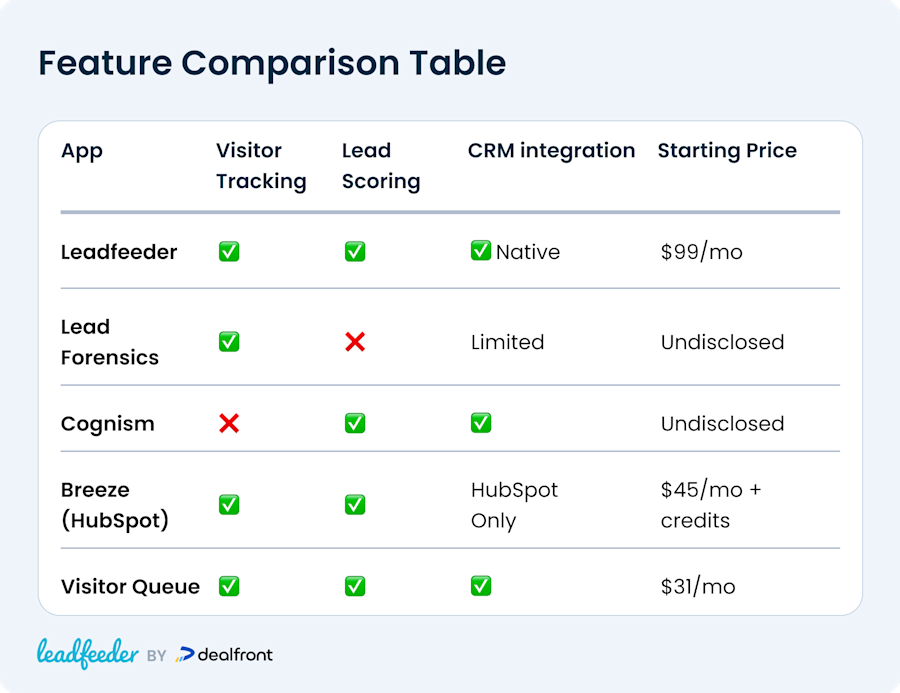
Lead Forensics
We’ll start with a summary of Lead Forensics vs Leadfeeder.
Lead Forensics is a well-known name in the lead generation space because it was one of the first products to launch, all the way back in 2009. It’s a straightforward B2B website visitor identification solution that uses reverse IP tracking tech alongside a business IP address database to determine which companies are accessing your site.
It then lets you filter the resulting contacts by job title or seniority level so you can home in on the decision-makers you need to get in touch with.
The Lead Forensics product is available in two tiers, Essential and Automate, targeted at SMEs and enterprises respectively.
It uses a volume-based pricing model but isn’t particularly transparent about how much you’ll pay. In fact, it doesn’t tell you how much your package will cost until you’ve actually demoed the software.
Lead Forensics vs Leadfeeder
|
Lead Forensics |
Leadfeeder |
Website visitor tracking |
yes |
yes |
Real-time data |
yes |
yes |
Lead scoring |
no |
yes |
Monthly subscriptions |
12 months minimum |
yes |
Number of users |
unlimited |
unlimited |
Self-serve free trial |
no |
14-day free trial |
Pricing |
undisclosed |
From $99 per month |
Cognism
Cognism is a sales intelligence solution that specializes in building and maintaining a comprehensive B2B contact database for its users.
Unlike Leadfeeder, it doesn’t focus on a client website as a way of identifying leads. Instead of tracking potential contacts via website visits, it pulls its data from a variety of sources, including third-party data providers, publicly available information, strategic partnerships, and its own team’s manual research. It also uses machine learning technology to verify its data.
You can choose between two packages: Grow (the basic service) and Elevate (the premium tier, which includes more AI-powered bells and whistles and extra signals data). Like Lead Forensics, Cognism doesn’t publicize how much its packages cost.
Cognism vs Leadfeeder
|
Cognism |
Leadfeeder |
Website visitor tracking |
no |
yes |
Best for |
larger companies |
SMEs and enterprises |
Lead scoring |
yes |
yes |
Monthly subscriptions |
annual only |
yes |
Number of users |
no strict limits, but fair use policy in place |
unlimited |
Self-serve free trial |
25 free test leads |
14-day free trial |
Pricing |
undisclosed |
From $99 per month |
Breeze by HubSpot (formerly Clearbit)
The next option on our list isn’t a specialist lead generation product but has a more general focus. Breeze by HubSpot is a wide-ranging suite of AI tools designed to integrate with the HubSpot CRM platform.
It includes a number of elements, such as the virtual assistant Breeze Copilot, Breeze Agents for automating workflows, and Breeze Intelligence, which is a sales intelligence tool.
It’s this sales intelligence tool that invites the most obvious comparison with Leadfeeder. Breeze Intelligence uses a combination of reverse-IP tracking and enriched company data to furnish clients with user intent data, so in that sense, it’s a similar product.
The downside is that you can’t simply slice off the Breeze Intelligence tool from the rest of the package. You can only purchase it as an add-on to an existing HubSpot account, so it can end up being quite a costly choice.
As with many AI-based products, you have to spend “credits” each time you use the AI system to do something.
In the case of Breeze Intelligence, this means every time a record is enriched, either manually or in bulk, you’re spending credits. If you’re aiming to land high volumes of leads, the total cost can scale up pretty quickly.
Breeze vs Leadfeeder
|
Breeze by HubSpot |
Leadfeeder |
Website visitor tracking |
yes |
yes |
Focus |
Task automation generalist |
Lead generation specialist |
Best for |
Existing HubSpot customers |
SMEs and enterprises |
Lead scoring |
yes |
yes |
Monthly subscriptions |
yes |
yes |
Pricing |
From $45 per user, per month for the Starter Customer Platform, plus 100 starter credits. Further credits must be purchased separately. |
From $99 per month |
Albacross
Albacross is a lead generation and account-based marketing specialist that uses IP tracking to help companies find leads based on user intent. It also offers a few AI-powered features like automated buyer persona recommendations and lead insights.
If you’re looking for advanced security settings you can tailor to your business, you’ll need to opt for the enterprise package, known as the “Organization” tier. It’s considerably more expensive than the starter package, but it does give you access to advanced roles and permission options.
When comparing Albacross vs Leadfeeder, one of the main points of difference is in the integrations. Both solutions offer integration with Zapier and widely used business platforms such as Slack.
However, if your organization relies on Salesforce or Google Analytics, Albacross only supports integration with Zapier via a third-party tool rather than through a native connection.
Albacross vs Leadfeeder
|
Albacross |
Leadfeeder |
Website visitor tracking |
yes |
yes |
Contact database |
Higher tiers only |
yes |
Salesforce integration |
via third party |
native |
Google Analytics integration |
via third party |
native |
Lead scoring |
yes |
yes |
Monthly subscriptions |
yes |
yes |
Pricing |
From $89 per month |
From $99 per month |
Visitor Queue
Any comparison of Visitor Queue vs Leadfeeder will show that the two are fairly similar products in a number of respects.
Both are lead generation specialists that offer website visitor tracking in near real-time, and both have a comprehensive bank of useful contact data for clients to access. The two software suites also support quite a few native integrations, including with popular platforms like Salesforce, Slack, and Zapier.
The pricing structure is slightly different, so this may be a useful differentiator for you. Visitor Queue offers a starting tier from $31 per month, but this does restrict you to just 100 unique leads. So, most companies will probably need to sign up for the $87 per month package, which allows for a more generous 500 unique leads.
If you have a North American focus, you might prefer Visitor Queue for time zone reasons since it’s based in Canada. But from the perspective of service quality, it doesn’t really make a huge difference, as both vendors offer 24/7 customer support.
Visitor Queue vs Leadfeeder
|
Visitor Queue |
Leadfeeder |
Website visitor tracking |
yes |
yes |
Contact database |
Pro plan only |
yes |
Google Analytics integration |
via third party |
native |
Lead scoring |
yes |
yes |
Monthly subscriptions |
yes |
yes |
Pricing |
From $31 per month $87 per month for the most popular package |
From $99 per month |
lemlist
The lemlist product is primarily an outreach automation platform rather than a lead generation or sales intelligence tool per se. Its focus is squarely on email sequencing, LinkedIn integration, and personalized messaging.
In other words, if you’re looking for a tool that will help you refine your approach to contacts once you’ve identified them, lemlist could fit the bill. However, it doesn’t track visitors to your website or generate a list of leads for you. You’ll still need to do that another way.
As you might expect, though, it’s pretty strong on CRM and workflow tool integration. It supports integrations with Salesforce, HubSpot, Pipedrive, and Capsule, along with many different workflow management apps, such as Zapier.
lemlist vs Leadfeeder
|
lemlist |
Leadfeeder |
Website visitor tracking |
no |
yes |
Contact database |
yes |
yes |
Best for |
outreach |
lead generation |
Lead scoring |
no |
yes |
Monthly subscriptions |
yes |
yes |
Pricing |
From $55 per month billed annually, or $69 per month billed monthly |
From $99 per month |
ZoomInfo
ZoomInfo is another B2B lead generation tool that uses a script to track your website visitors. It matches those visitors against a contact database to help you find high-quality leads.
When comparing ZoomInfo vs Leadfeeder, a few points stand out. First, although both products draw from a global contact base, ZoomInfo does place a few restrictions on how much of its database clients can access at lower tiers. And if it’s buyer intent data you’re after, you’ll also have to opt for one of the higher-priced plans.
ZoomInfo also uses a really complex credits-based pricing model. It doesn’t make the details publicly available either, so you’ll need to contact them for a quote.
ZoomInfo vs Leadfeeder
|
ZoomInfo |
Leadfeeder |
Website visitor tracking |
yes |
yes |
Contact database |
yes, full access higher tiers only |
yes |
Zapier integration |
yes |
yes |
Lead scoring |
yes |
yes |
Monthly subscriptions |
yes |
yes |
Pricing |
undisclosed |
From $99 per month |
Leadinfo
Leadinfo is another useful platform for identifying website visitors and qualifying leads. Its principal focus is on helping companies achieve real-time engagement with prospects rather than on generating detailed analytics about web visitor behavior. To that end, it’s a worthwhile tool if you want to get into granular detail about leads, as it provides pretty comprehensive visitor profiles.
It also offers a substantial number of integrations with many common business tools including Salesforce, Asana, and Slack. However, it can be a little clunky when trying to integrate with Google Analytics compared to some other solutions. If that’s something your teams lean heavily on, you should bear that in mind.
Leadinfo vs Leadfeeder
|
Leadinfo |
Leadfeeder |
Website visitor tracking |
yes |
yes |
Contact database |
yes |
yes |
Zapier integration |
yes |
yes |
Lead scoring |
yes |
yes |
Monthly subscriptions |
yes |
yes |
Pricing |
From $73 per month |
From $99 per month |
Snitcher
The aptly-named Snitcher is another B2B lead generation tool that specializes in website visitor identification. You can use it to sync data with your CRM in real time, using integrations with well-known solutions including Salesforce and Zoho.
The pricing structure is very straightforward compared to what you’ll find at some of Snitcher’s competitors. There are no premium add-on features—all features are available on all tiers, and the price you pay automatically adapts to your usage level.
Monthly pricing starts at $49 for up to 50 leads a month, all the way up to $279 for 2,000 leads per month. There’s also a 14-day free trial available for companies wanting to give the platform a try before committing to a purchase.
Snitcher vs Leadfeeder
|
Snitcher |
Leadfeeder |
Website visitor tracking |
yes |
yes |
Contact database |
yes |
yes |
Best for |
pricing flexibility |
more extensive native CRM integrations |
Lead scoring |
yes |
yes |
Monthly subscriptions |
yes |
yes |
Pricing |
From $49 per month |
From $99 per month |
RB2B
RB2B’s USP is its emphasis on integrating with Slack to provide real-time lead notifications to your team. It specializes in identifying individual web visitor intent, rather than generating broader company-level behavioral analytics information. Its focus is squarely on the US market, so it’s a good option if your company is looking to carry out individual-level outreach to US-based prospects.
One area where it could improve is in the range of integrations offered. While it does provide integrations with around 50 or so tools including big names like Salesforce and HubSpot—as well as the aforementioned Slack, of course—it’s not as comprehensive an out-of-the-box selection as some other visitor identification or lead generation solutions offer.
RB2B vs Leadfeeder
|
RB2B |
Leadfeeder |
Website visitor tracking |
yes |
yes |
Regional focus |
US |
international |
Zapier integration |
yes |
yes |
Lead scoring |
yes |
yes |
Monthly subscriptions |
yes |
yes |
Pricing |
From $129 per month |
From $99 per month |
UpLead
Finally, we have UpLead, which is a sales intelligence platform that uses website tracking to identify visitors and find high-intent prospects for your company. Like Leadfeeder, it provides access to an extensive database of company contacts, and it licenses additional data from third-party providers.
While UpLead does have quite a comprehensive data verification process, it doesn’t have a built-in lead scoring system, which could be a downside for certain companies.
Integrations-wise, it supports a good variety of options, including the big names like Salesforce and Zapier.
UpLead vs Leadfeeder
|
UpLead |
Leadfeeder |
Website visitor tracking |
yes |
yes |
Contact database |
yes |
yes |
Zapier integration |
yes |
yes |
Lead scoring |
no |
yes |
Monthly subscriptions |
yes |
yes |
Pricing |
From $99 per month |
From $99 per month |
Leadfeeder integrations: Could Leadfeeder and one of your other tools be the best Leadfeeder alternative?
As you can see from the options on our list, there’s quite a variety of products out there, each with a different focus. It’s quite possible that one of them could be a perfect fit for your business, but on the other hand, you may feel that you’d prefer to cherry-pick elements of different products to create your own bespoke solution.
In a way, you can do that. Because there are so many Leadfeeder integrations you can take advantage of, mixing and matching is a realistic option.
In fact, you may find that the best choice is to combine Leadfeeder with another tool, so that you can add functionality without having to deal with the disruption of replacing your current system entirely.
For instance, let’s say you’re interested in beefing up your outreach process with more in-depth automation options. In that case, you could integrate Leadfeeder with Mailchimp and get everything you need. All without having to alter your existing processes in a radical way.
Leadfeeder reviews: Why Leadfeeder customers stick around
Of course, you don’t need to take our word for it.
We’ve helped a huge number of clients achieve success in generating high-quality leads, and they have plenty to say about how Leadfeeder has boosted their business. Here are a couple of comments from Leadfeeder customers who are very happy with their choice:
ThinQ is a communications platform and API suite that supplies businesses with a cloud-based voice and text messaging solution. The team decided to invest in a new SEO marketing project, and Director of Marketing Tim McLain realized that to get the most out of it, the company needed a tool to track who was visiting the ThinQ website.
As Tim explains:
“We knew right away that if we were gonna make that investment, one of the things we had to do was once the Google search impressions went on the rise over the next 18 months, which is the average return on an SEO project, we needed to unmask every single visitor that was coming to the website.”
Tim adds that they had considered HubSpot, but found it wasn’t particularly good at unmasking anonymous site visitors. So, ThinQ went with Leadfeeder instead, and in the first quarter of the year, ThinQ exceeded its sales goals by almost 30%.
Reachdesk’s USP is that it helps businesses bridge the gap between the digital space and the physical world. It does this by helping them integrate gifting and direct mail campaigns into their digital workflows.
As part of a drive to generate more leads, the team at Reachdesk wanted to know how effective their existing content marketing was, and they decided Leadfeeder would be a perfect fit. According to Reachdesk Co-Founder and CCO Alex Olley:
“As every business doing content marketing, we need to understand if we're attracting the right audience - Leadfeeder can help with that by unmasking website traffic. That's true for unpaid (organic, SEO) as well as paid (SEA, Social, Retargeting, Display) channels.”
What swayed Alex and their team to Leadfeeder over other products was the wealth of integration and automation options, especially the ability to send leads via Slack and add new companies to Reachdesk’s existing CRM.
The result? Of the 500 companies recognized as visiting the Reachdesk site every month, 350 fit their ideal customer profile, of which 50 are completely net new prospects.
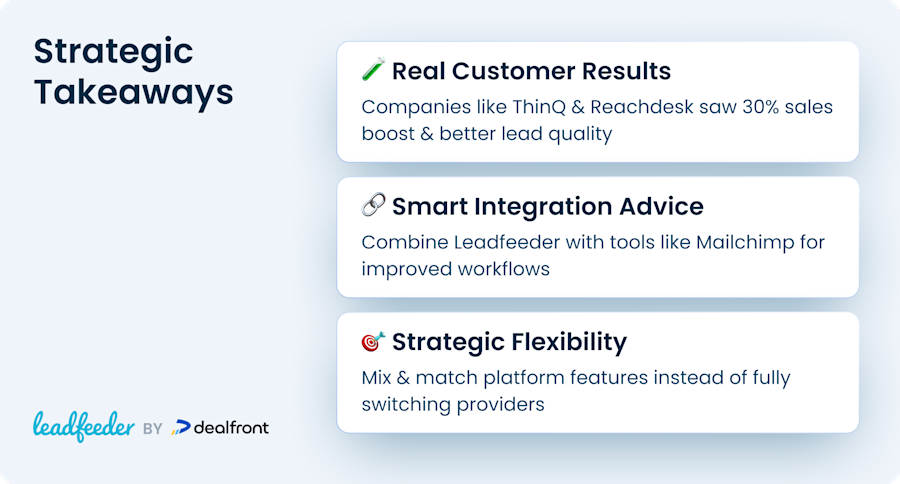
Could Leadfeeder be your best Leadfeeder alternative?
It might seem counterintuitive, but there’s a good chance Leadfeeder itself could be the best alternative on offer, either on its own or in combination with another tool.
You can leverage Leadfeeder’s top-end web visitor tracking functionality to support your lead generation goals while also taking advantage of more niche capabilities offered by other products.
Overall, this can be a much better approach than simply leaping into the unknown and tends to make for a much smoother transition.
If you’d like to know more about what Leadfeeder can do for your company, why not reach out to one of our experts today?
Now that you're here
Leadfeeder is a tool that shows you companies that visit your website. Leadfeeder generates new leads, offers insight on your customers and can help you increase your marketing ROI.
If you liked this blog post, you'll probably love Leadfeeder, too.
Sign up




